
Viz Now Administrator Guide
Version 1.2 | Published April 09, 2024 ©
Working with Licenses
The Core Page
The License App is located on the Core page.
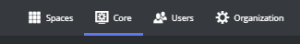
From here you can manage all Vizrt product licenses.
Tip: Refer to the Vizrt Licensing Administrator Guide for further details.
To Access the License App
-
Ensure that the License App is turned on and simply access it like any other App.
Note: Only the Organization Administrator has the privilege to access licenses.
Licenses are required for all Vizrt products, however, for third-party products, different license systems may be utilized. Please refer to the documentation for those specific products for more detailed information.
To Access Licenses within Any Other Space
-
The License App must be running.
It serves as the central hub for managing all Vizrt product licenses and needs to be accessible to other spaces in order for them to access the licenses
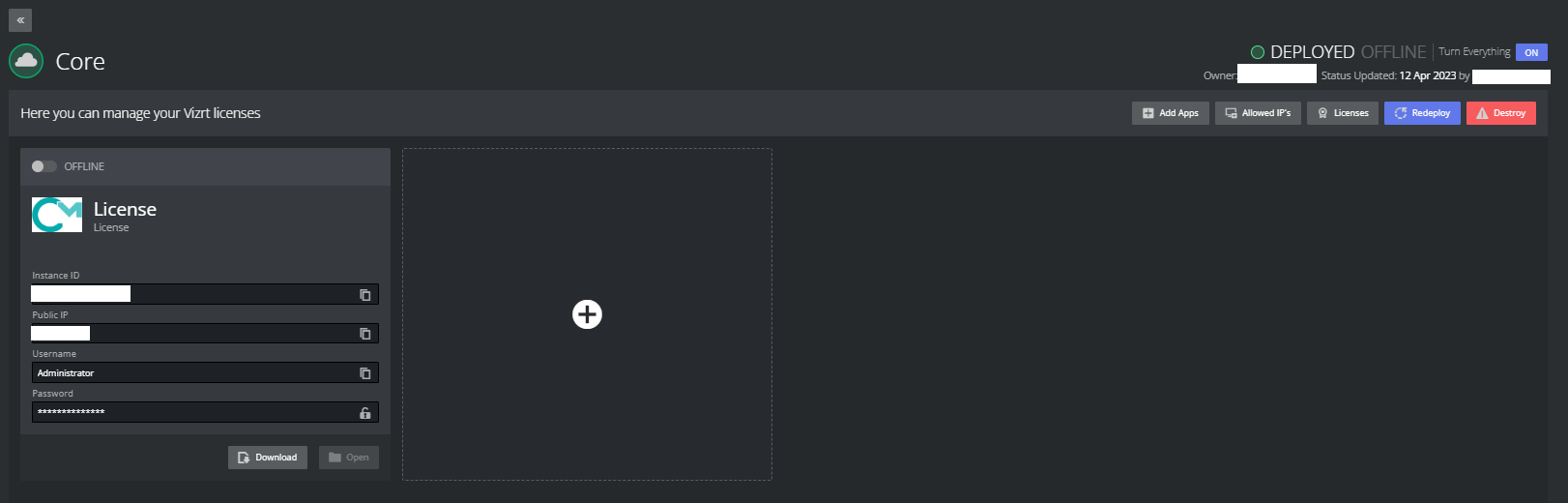
To View Available Licenses
-
Click on the Licenses button on the Core Space menu. The right side list shows available licenses (if any) with its Container ID.
SSL Certificate Validation
If the certificate has expired, a warning message is displayed.
-
Click the button to renew it. This process takes a few minutes.
Accessing the License Server
To Access the License Server
-
Download the DCV link. If your IP address is not on the list of allowed IPs, it is added to the list when you click the Download or Open button.
-
Only users with IP addresses on the allowed list are able to access the license virtual machine.
Destroying the License Server
Warning: You should avoid destroying the License server unless instructed to do so by Vizrt Support.
If you destroy the License server:
-
All licenses are lost and you need to go through the onboarding process for your organization again and deploy a new License server.
-
All existing spaces lose their connection to the License server and need to be removed.
Redeploying the License Server
-
In rare cases, you may be asked to redeploy the License server to update critical changes.