
Viz Mosart Web Applications Release Notes
Version 1.4 | Published August 05, 2022 ©
Timing Display
The Mosart Timing Display provides timing information for the studio control room and studio floor.
This is a new web-based companion app will in the future completely replace the original Viz Mosart Timing Display utility.
For this initial release, a couple of features from the original Timing Display are not included. They will be added later in an upcoming version.
Try it out!
The Timing Display is packaged as part of Viz Mosart Web Applications.
Your feedback is really appreciated, as are feature requests and any comments about both the application and its documentation. Please tell us what you think at mosart-feedback@vizrt.com.
New Features and Improvements
Tip: This document contains animated graphics. If you are viewing as PDF, we recommend the web version.
Completely new layout creation experience
-
We re-imagined the way you create your timing screens. In this new version you get a full 24 x 24 grid, where you can freely place your timers.
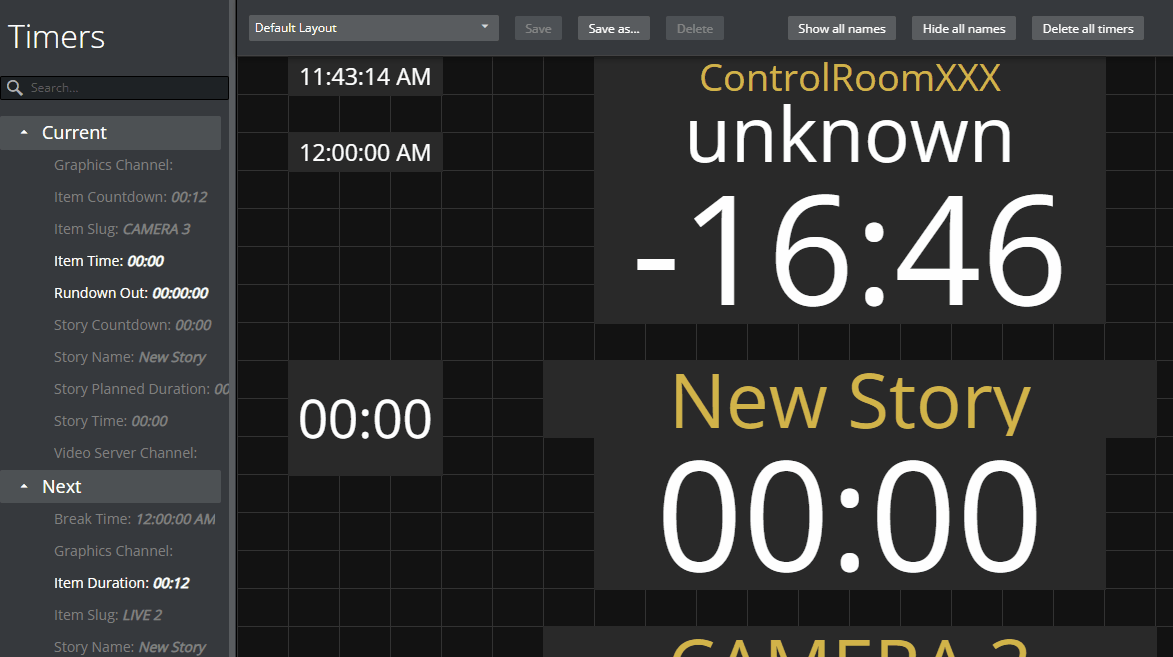
Client-server model
-
Since this is a web application, you need only install it once, it can then be accessed anywhere on same the network.
Agnostic user device support
-
As it's a web application, you can use it on browsers running on a variety of operating systems and devices, including your phone.

Rich text customization
-
Now you can make the timers bold, change their alignment, display the name and change font color.
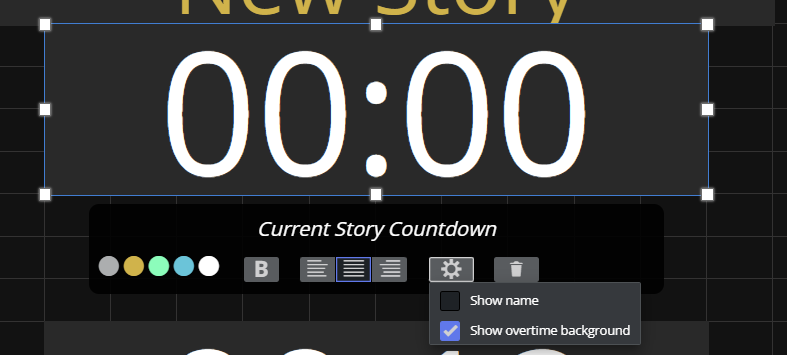
Consistent and readable
-
In the old desktop Timing Display, the text is stretched to fill a cell.
In this new one, we optimize font size for a consistent, easily readable look.
Familiar defaults
-
We have kept the default layout from the desktop Timing Display, to ease the transition for anyone familiar with the original look.
Multiple layouts
-
Create and share unlimited variants of a Timing Display, so that the view can be optimized for different users.
HTTPS support
-
The web-based Timing Display can optionally be configured with HTTPS authentication. This can be configured centrally through the Web Applications configuration tool (some additional configuration is also needed in Mosart).
Scope
Some Timing Display features in the desktop application are not currently supported in the web application, such as audible countdown and main/backup switching.
These are being evaluated for future inclusion, alongside other potential features and user experience improvements.
Supported System Requirements
-
Viz Mosart 5.0.3 or later
Documentation
A 1.4 Guide for the Timing Display web application is available at the Vizrt Documentation Center
and in the UI under the Question mark icon in the menu bar.
Support
Support is available at the Vizrt Support Portal.