
Viz Mosart Web Applications Release Notes
Version 1.4 | Published August 05, 2022 ©
NRCS Plugin
The NRCS plugin is an effective drag and drop tool for reliably adding Viz Mosart template instructions to an NRCS story.
Release 1.4 adds HTTPS support, improves the configuration experience and fixes many issues reported by you all.
Try it out!
The NRCS plugin is packaged as part of Viz Mosart Web Applications.
Your feedback is really appreciated, as are feature requests and any comments about both the application and its documentation. Please tell us what you think at mosart-feedback@vizrt.com.
New Features and Improvements
HTTPS support
-
The Plugin now supports HTTPS. This can be configured centrally through the Web Applications configuration tool.
Improved reset transition button
-
We redesigned the mechanism for resetting to default transition. Now you can always see what the default was.
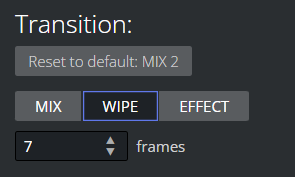
Ask for mosID during configuration
-
We made the setup of the Plugin easier by requesting the mosID (not required for iNEWS) in the Configuration Tool, so you no longer need to add it as a URL.
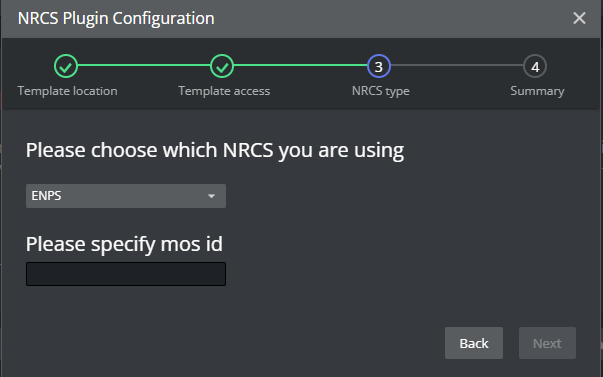
Bug fixes
-
Performance issue in environments without internet connection.
-
Problem when editing inherited templates.
-
Hide from user not working correctly with Template Database.
-
SHARED gallery was visible in Gallery list, but not functioning (has now been removed).
-
Router source variables did not show dropdown of crosspoints.
-
Not possible to edit item without being in the original template set.
-
Unrelated newsroom tags for In/Out timers appeared when editing audio templates.
-
Was not possible to use templates from different template sets in Mosart GUI.
Supported System Requirements
-
Microsoft Windows 10
-
Viz Mosart - any version
Supported NRCS
The NRCS Plugin supports connections to
-
ENPS 9.0 or later.
-
iNEWS 4.0 or later.
-
Octopus X.
Note: Initial investigations show that the NRCS Plugin also works with OpenMedia. However this connection is currently not officially supported by Vizrt.
Documentation
A 1.4 Guide for the Mosart NRCS Plugin is available at the Vizrt Documentation Center
and in the UI under the Question mark icon in the menu bar.
Support
Support is available at the Vizrt Support Portal.