
Viz Mosart User Guide
Version 5.7 | Published May 15, 2024 ©
Running Viz Mosart in Browse Mode
When a Viz Mosart menu is in browse mode, the user is only able to browse the rundown and click on stories to view their contents in the Script and Assets windows.
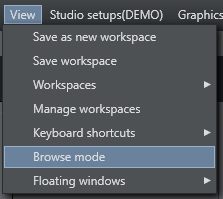
-
Any Viz Mosart GUI can be put into browse mode. To activate or deactivate Browse mode in a GUI, select View > Browse mode.
All actions and shortcuts affecting the rundown or connected equipment are disabled. A Viz Mosart administrator can even remove the ability for a user to toggle the Browse mode menu, which enables a locking of a user's available menu choices.