
Gateway Administrator Guide
Version 5.0 | Published January 08, 2018 ©
Status Indicators
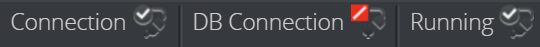
The client has three status indicators with visual indicators:
-
Connection - Indicates if the Gateway Controller Client has a connection to the Gateway server.
-
DB Connection - Indicates if the Gateway server has a connection to the database.
-
Running - Indicates if the appointed Media Sequencer is configured and running as a Gateway server.
Visual indicators
![]() Connected visual indicator.
Connected visual indicator.
![]() Not connected visual indicator.
Not connected visual indicator.