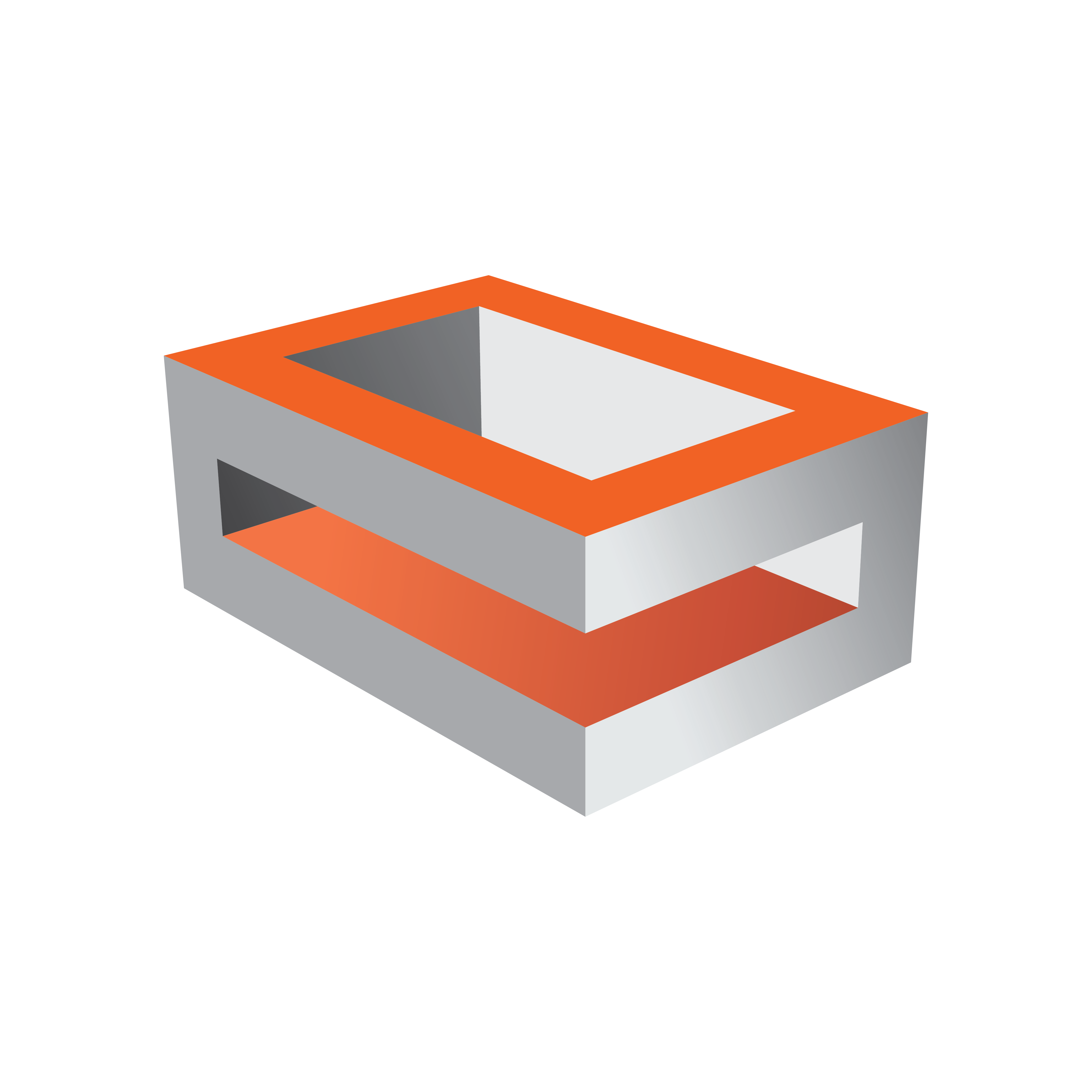
Viz Engine Administrator Guide
Version 5.0 | Published December 20, 2022 ©
High Dynamic Range (HDR)
High Dynamic Range (HDR), often in combination with wide color gamut (WCG), is a way to improve the colors shown on screens.
Info: HDR support is implemented on 1080p or higher resolutions only. A Matrox X.mio3 or newer video board is required.
Introduction
There are several implementations and standards that define High Dynamic Range video as input, output or a combination with rendered content. The following is a short overview of the most common standards:
|
SDR |
HDR |
|
ITU-R_BT.2100 SLOG3 |
BT.2020
BT.2020 is a color space with a WCG. It covers a larger subset of visible colors than, for example, BT.709. Currently, all HDR settings in Viz Engine use the BT.2020 color space with ten bits per component (bpc) color depth.
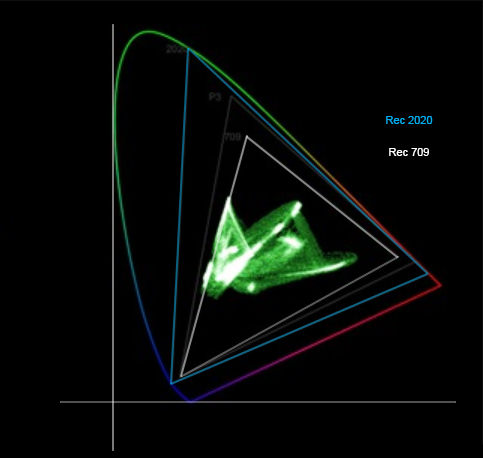
PQ (Perceptual Quantization)
PQ is standardized as SMPTE ST 2084. PQ defines the luminance levels up to 10,000 cd/m2 (nit).
HLG (Hybrid Log-Gamma)
HLG provides a relative value tied to the gamma and logarithmic curve. This system supports practical luminance levels from 1,000 up to 2,000 cd/m2. HLG is compatible with conventional SDR systems, which means that TVs that do not support HDR are able to reproduce HDR.
S-LOG3
S-Log is a gamma curve with a wide dynamic range optimized under the assumption that grading is performed in the post-production process. S-Log3 provides better reproduction of gradation characteristics in shadows and in the mid-tone range than previous S-Log versions; it has characteristics closer to those of scanned film.
HDR Support in Viz Engine
Viz Engine (since 3.12 or higher) supports the following use cases:
-
DVE pass-through of HDR signals (SDI & ST 2110).
-
BT.2020 and HLG as texture inputs (some limitations apply to the Viz Engine Render Pipeline).
-
HLG rendering (not tested).
-
SDR overlay on HLG content (since version 4.2).
Requirements
-
Matrox X.mio3 or newer video board.
-
1080p or UHD resolution.
-
P6000 or higher GPU.
-
Super-Black and Super-White settings need to be set accordingly.
Limitations
-
Expect higher delays when using HDR in UHD environments due to increased processing requirements; in that case, the ring buffer needs to be enabled but can be set lower than the default value of 5 (for example, =1).
-
Rendering for HDR requires much more GPU power than SDR does.
-
Only live (SDI & ST 2110) and clip inputs are currently supported.
-
No conversions between different frame rates or resolutions are currently supported when HDR is used. Clip input channels can only play clips that have the same resolution.
-
Ringing Filter is not available in HDR.
-
The number of available DVE layers is lower when using 10-bit inputs.
Note: On X.mio3 in 2160p with HDR, both clip channels and live inputs aren't supported in DVE mode due to hardware compositor limitations. The limitation does not apply to UHD/SDR input. To use DVE in combination with 2160p50/HDR or higher, an X.mio5 is required.
How to Configure HDR
Most of the settings required for HDR are not yet exposed in the GUI. These settings must be changed in the Viz Engine config file.
-
Set the output format to 1080p or UHD.
-
Set the colorimetry of the output: output_colorimetry = ITUR_BT_2100_HLG.
-
Set the bits per component of the output: output_bpc = 10.
-
Set the renderer to use 16 bits per channel: bits_per_channel = 16.
-
Set the color space conversion to shader: rgb_2_yuv = 1.
Note: When HDR is enabled, shader CSC and GPU direct can be used in combination.
For Inputs
-
Set the input to the same resolution, frame rate and colorimetry as the output.
-
Set input bits per component to 10 if required. Example: clip _bpc1 = 10.
For SDR Overlays
-
Enable Color LUT in configuration Render Options.
-
Select Display-referred direct mapping of SDR to HLG.
SDR Overlay in HDR Environment
To maintain the appearance of SDR signals in an HDR environment, the signals must be converted. This is useful for rendering existing overlays on HDR content. Viz Engine currently supports this conversion with the Classic Render Pipeline in HLG environments. The recommended scene design is an input as scene background or DVE with an SDR overlay. Depending on the render sequence, the conversion is applied to keyed elements of a scene.