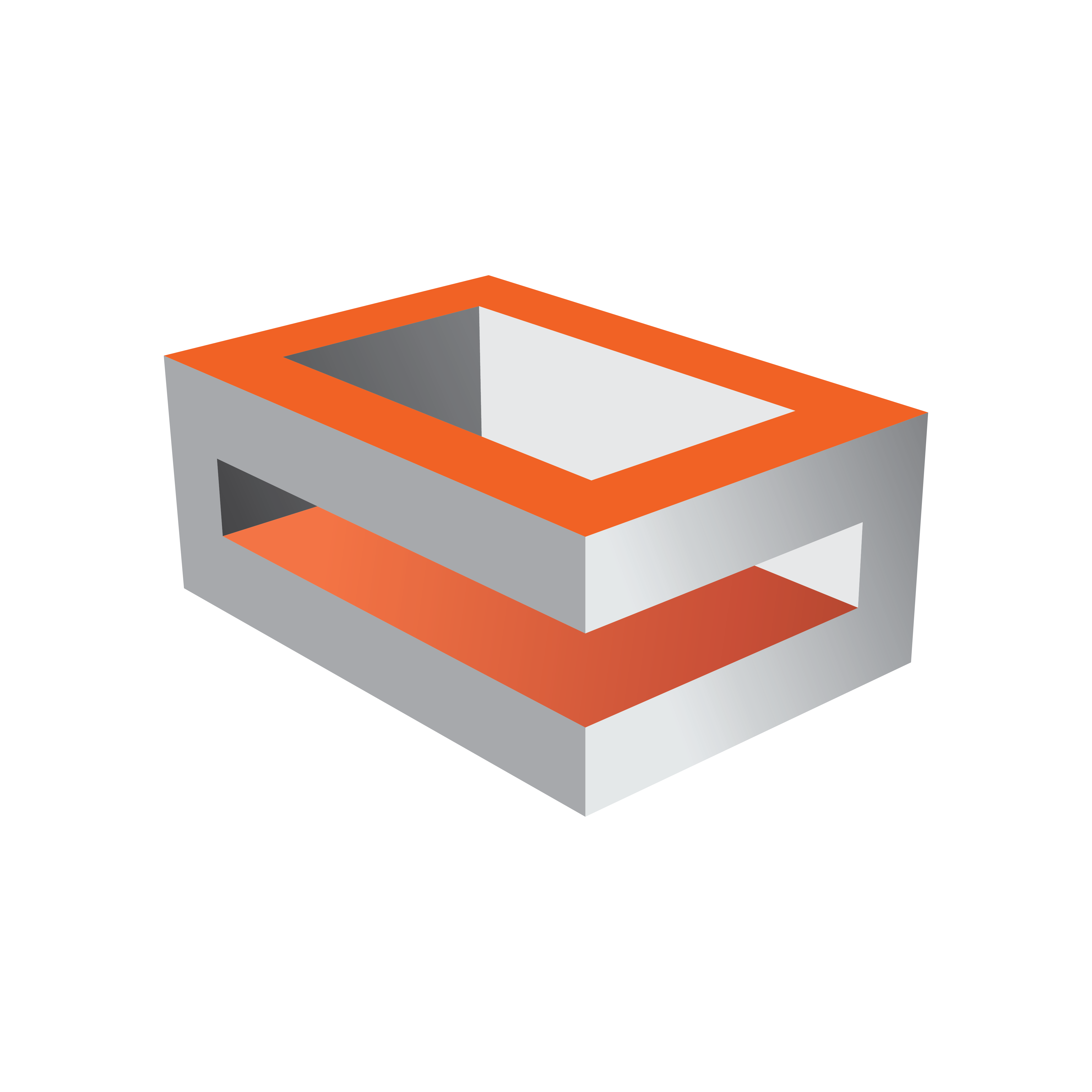
Viz Engine Administrator Guide
Version 3.13 | Published March 28, 2019 ©
Output Format
You set the output format of the rendering engine on this panel. All video hardware configurations are associated with the video standard set here as output format. This setting also defines the frequency (frame rate) at which Viz Engine runs.
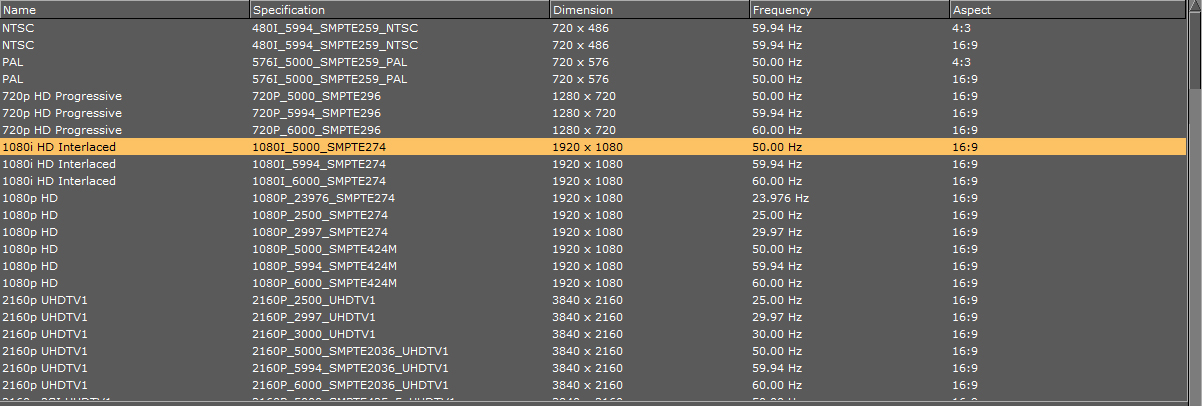
For PAL and NTSC, you can set aspect ratio to 4:3 (standard TV) and 16:9 (wide screen TV). Fullscreen sets the output format to the screen size of the current machine. Fullscreen also allows modification of frame rate setting, but not other settings. Viz Engine supports UHDTV and 4K (see UHDTV and 4K Support ). UHDTV and 4K formats are only displayed when the system hardware supports it.
Click User Defined to open a panel below the output format list. You can employ User Defined output format to fit the requirements of multi-pipe systems, such as a video wall. Configure the multi-pipe settings in the right part of the editor.
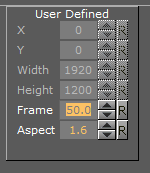
-
X: Sets the horizontal alignment in pixels on the screen. Value is calculated from top left of the screen.
-
Y: Sets the vertical alignment in pixels on the screen. Value is calculated from top left of the screen.
-
Width: Sets the width in pixels.
-
Height: Sets the height in pixels.
-
Frame: Sets the refresh rate/frequency per frame in hertz (Hz).
-
Aspect: Sets the aspect ratio. For example 1.778:1 which is 16:9 or 1.333:1 which is 4:3. The designer can set other aspects ratio for each individual scene, as described in the Scene Settings page in the Scene Management section of the Viz Artist User Guide.
Note: Make sure that the physical refresh rate of the graphics hardware and the video hardware are configured with compatible settings.
There are three frequency groups/families; 50, 59,94 and 60 Hz. This defines the output format, and how fast Viz Engine operates. The frequency is the same as frames per second. This also defines the input format that is allowed; hence, an NTSC SD input cannot produce a PAL SD output, but an HD input with the same frequency as the SD output would work.
UHDTV Support
-
UHDTV resolution is currently supported on Matrox X.mio 3 / DSX LE 4 and Matrox DSX LE3 Series4.
-
For most applications, Matrox X.mio 3 / DSX LE 4 or X.mio3 12G is the preferred video board.