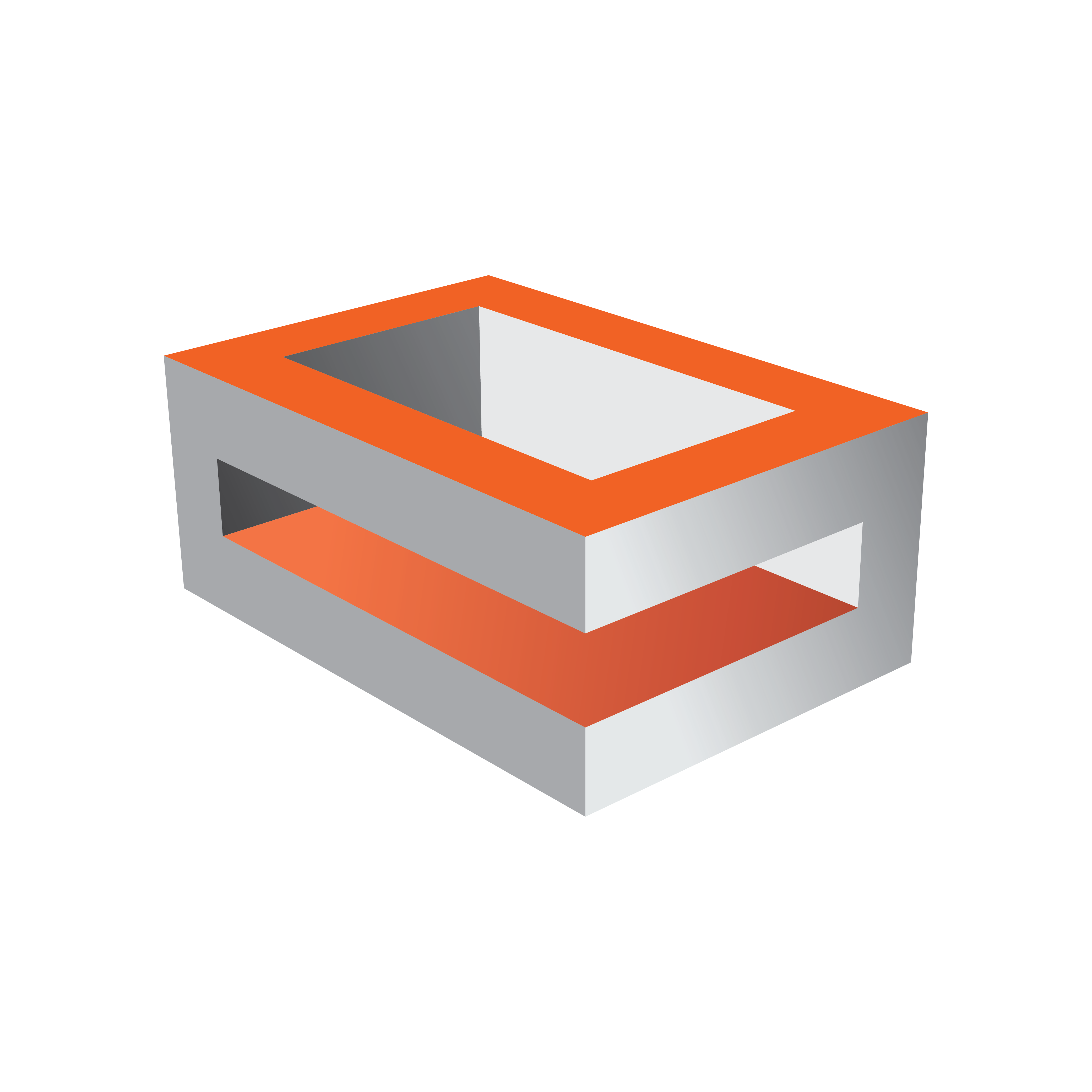
Viz Engine
Version 3.11 | Published August 27, 2018 ©
LPT Controller for a Viz License Dongle
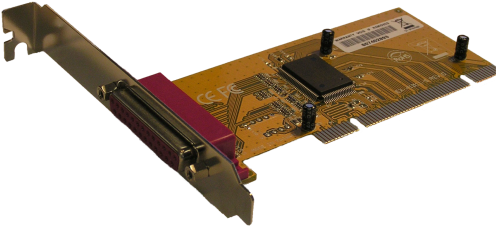
To provide recent render engines of type HP xw8600 with support for parallel dongles, an additional LPT controller card needs to be installed in the machine. For this purpose the topmost 32-bit PCI slot should be used.
To Install an LPT Controller Card
Adding the LPT controller card will enable Viz to read the license from a parallel port dongle.
-
Power down the system and prepare it for hardware installation as documented in the manufacturer’s manual(s).
-
Install the controller in the xw8600’s topmost standard PCI (32-bit) slot.
-
Turn on the machine.
-
After the operating system has started up, insert the LPT controller driver disk and install as denoted in the manufacturer’s documentation.
-
After installation has finished, do not modify any device configurations, but instead simply use the default settings automatically applied at installation time.