
Viz Channel Branding User Guide
Version 5.2 | Published June 05, 2024 ©
Attribute Mappings
Select from the tabbed choices at the top of the Attributes manu:
Predefined Attributes
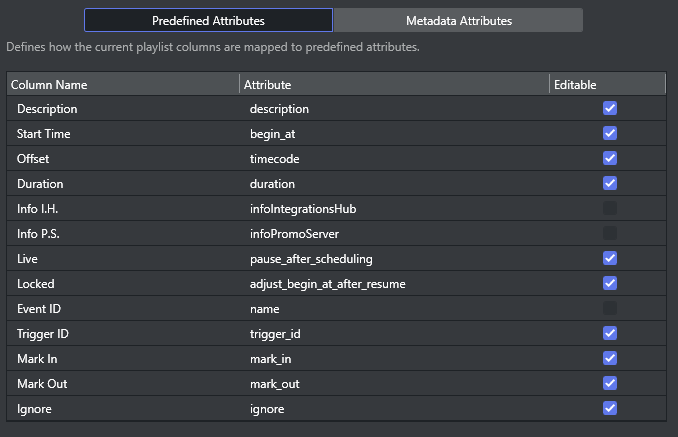
-
Column Name: Specify what attribute name to show on the playlist.
-
Attribute: All attributes in this column are used in Page Content Filling Dialog, Rules condition and Filtering Options.
-
Editable: If value can be edited when shown in the Playlist menu.
Metadata Attributes
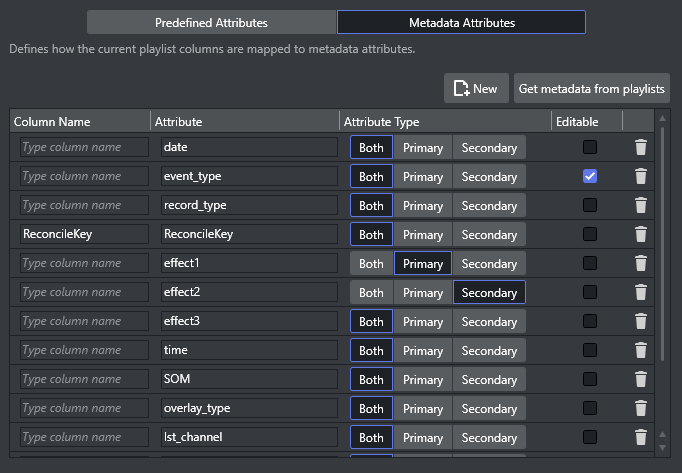
Selecting the tab Metadata Attributes reveals more selections:
-
Attribute Type: In what kind of events this attribute is found.
-
Get metadata from playlists triggers the client to examine all playlists in the channel and
-
Find all attributes in primary and secondary events.
-
Automatically adds all attributes in the Playlist Data Mapping table with Column Name blank.
-
To show playlist metadata in the Playlist column
-
Right-click on playlist column > Use External Data and specify a Column Name.