
Viz Channel Branding User Guide
Version 5.0 | Published July 10, 2023 ©
Basic Settings
Channel Basic Info
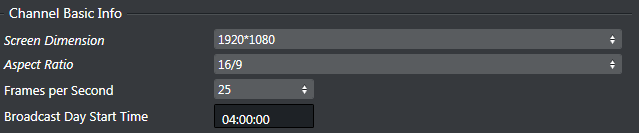
-
Screen Dimension: Reference-value for Page Editors's Preview Panel. Options are:
-
SD NTSC: 720 x 486
-
SD PAL/SECAM: 720 x 576
-
HD 720: 1280 x 720
-
HD 1080: 1920 x 1080 (current default value, can be changed)
-
-
Aspect Ratio: Defines the aspect ratio of the Page Editor's Preview Panel. Options are 4:3 and 16:9.
-
Frames per Second: Defines the frame rate at which the output will be displayed. The Media Sequencer may be responsible for the entire playlist or only secondary events (when an external system controls the primary events). If this setting is incorrect, the Media Sequencer will not calculate the events correctly, creating a frame inaccurate system. See Triggering Control.
-
Broadcast Day Start Time: The broadcast day start time in use for the channel.
Triggering Control
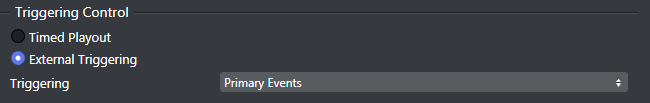
-
Timed Playout: Allows Media Sequencer to control the triggering of the playlist’s timed events.
-
External Triggering: Allows the automation system to trigger the playlist’s timed events.
-
Triggering: Allows you to define the level at which the automation system will have control over the timed events.
-
If the Primary Events option is selected, Media Sequencer will trigger the secondary events based on offsets to the timed primary events.
-
If the Secondary and Video Events option is selected, the automation system is in full control of the playlist and Media Sequencer will act as secondary. Note that using this option and assets from Viz One system as Primary Events, the effect is that the video of the primary Primary and all other Secondary types can be played out in combination and controlled from Automation.
-
Playlist Date Management
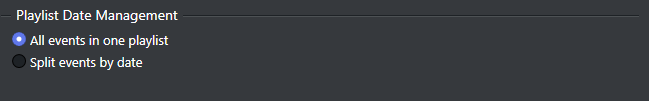
-
All events in one playlist: When selected will only allow one continuous playlist exist per channel. Regardless of time and on-air date, all events are included in the imported playlist. This setting is recommended.
-
Split events by date: Schedules received from automation systems are split by date. If this option is selected the events is separated by date and begin time into broadcast-date playlists according to the Broadcast Day Start Time settings.