
Preview Server Administrator Guide
Version 4.6 | Published January 16, 2023 ©
Preview Server Web Interface
Preview Server has a web interface for accessing features.
For details on how to open this interface, see Accessing the Preview Server Web Interface.
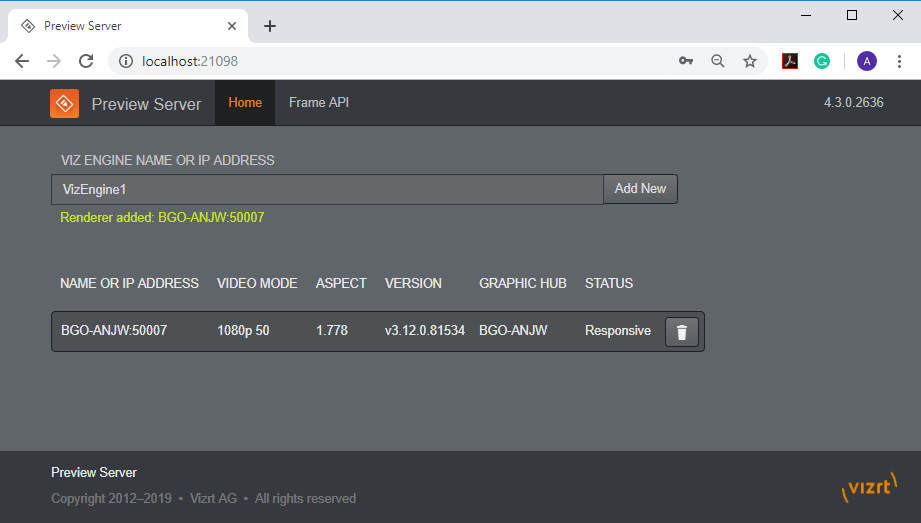
The Preview Server web interface contains a menu with links to the following resources:
Home
You can add, monitor and remove Viz Engines from a pool of renderers on the Home page. Preview Server can interact with one or more Viz Engines.
Frame API
Click the Frame API link in the Preview Server web interface to open the REST Frame API documentation, which describes the REST (Representational State Transfer) API over HTTP, provided by the Preview Server for requesting rendered frames from a Viz Engine.
The document also lists the Resources and Data Types that are used in the interface.
Example: http://<hostname>:21098/doc/rest_manual
About
Clicking the Preview Server or version number link in the Preview Server web interface opens the About Preview Server window.
This window contains information about the installed Preview Server version. A link to the list of third-party component credits is also available here.
See Also