
Graphics Plugin User Guide
Version 2.4 | Published April 02, 2024 ©
Viz Pilot Edge
If Viz Pilot Edge is selected in the Configuration Tool, the following Viz Pilot Edge window opens.
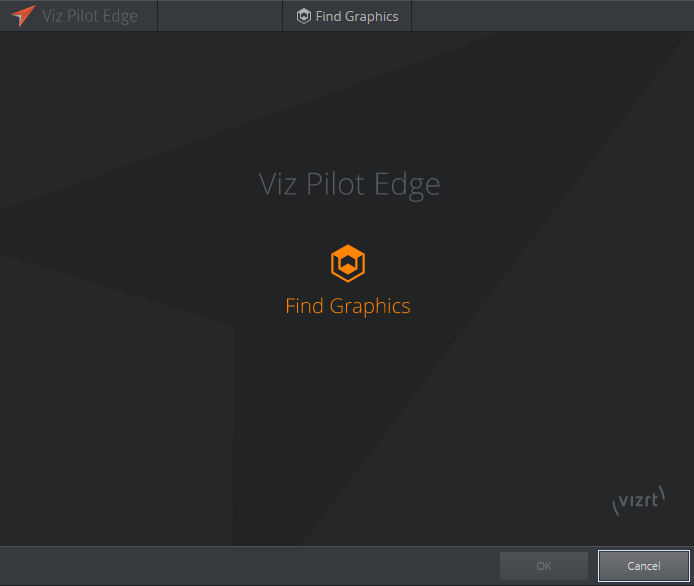
Click Find Graphics.
Select a graphics element or a template from the bottom of the dialog, it appears by double-clicking it:
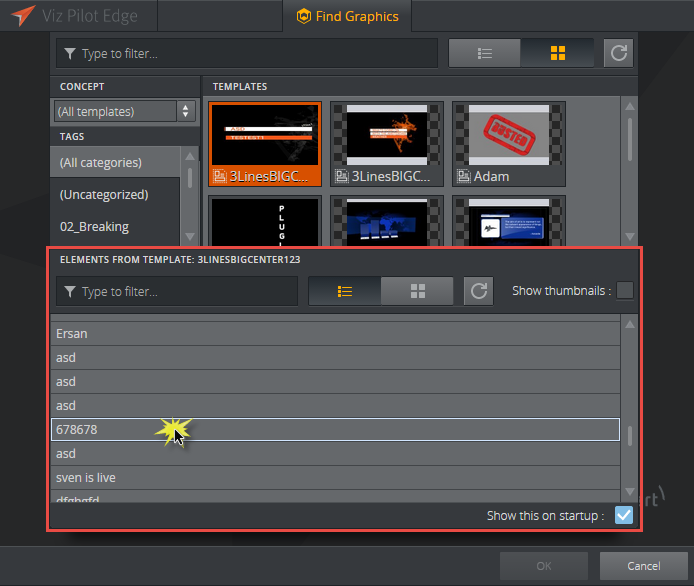
The graphics open in a new window where you can edit the content in the fill-in form and preview the output, as shown in the image below:
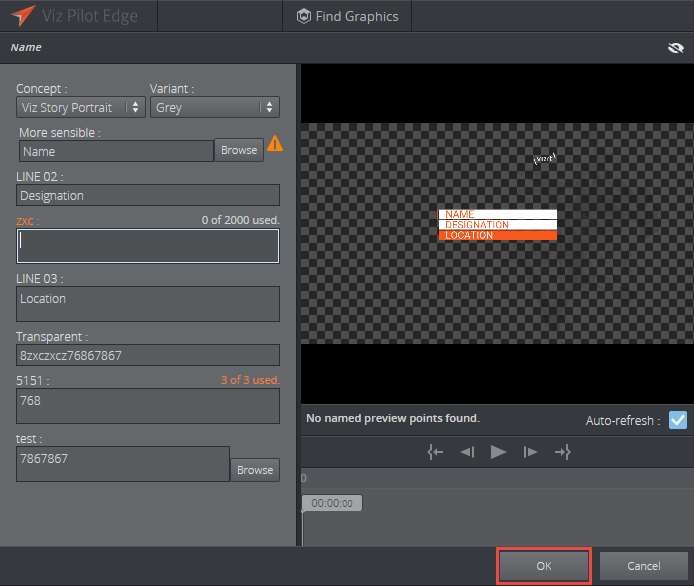
When your graphics is ready to be used, click OK.
Viz Pilot Edge closes and the graphics appear in your NLE application.
For more information on how to use Viz Pilot Edge, please see the Viz Pilot Edge User Guide.