
Graphics Plugin Administrator Guide
Version 2.4 | Published April 02, 2024 ©
Connecting to Viz Pilot Edge with HTTPS
This page shows how Viz Pilot Edge can be configured to work with HTTP or HTTPS.
HTTP
When using HTTP, the URL path must have a value. To configure this, go to the Graphics Plugin Configuration Tool and select Viz Pilot Edge from the settings view drop-down.
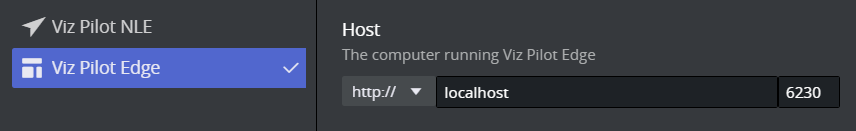
Connecting Pilot Edge HTTP
HTTPS
To use HTTPS, besides defining the URL, it is necessary to do the following:
-
Use the appropriate (or newer) Graphics Plugin versions:
-
Adobe: 2.3.2
-
Avid: 2.3.2
-
Edius: 2.3.1
-
-
Install the appropriate certificate on the Trusted Root Certificate Authorities:
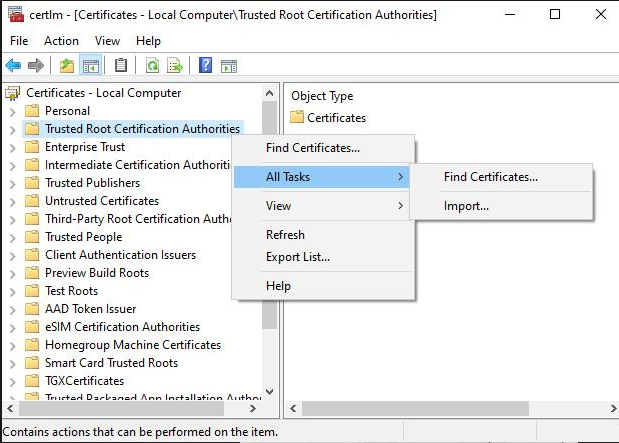
-
On the Graphics Plugin Configuration tool, select Graphics Plugin from the drop-down and check the Untrusted SSL option.
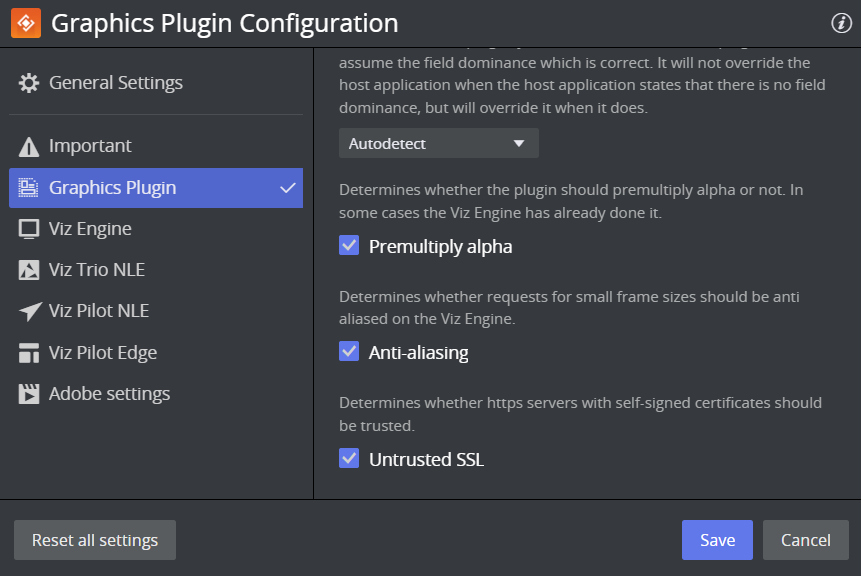
Troubleshooting
When opening Viz Pilot Edge with HTTPS and the message "Failed to load URL" shows, it is likely that one of the steps mentioned above was not followed correctly.
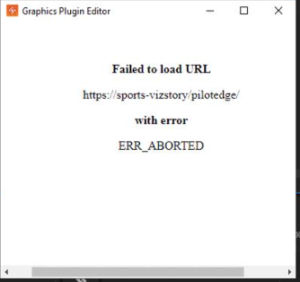
To validate this issue, open the Viz Pilot Edge URL on Chrome or another browser, and check if the connection is secure.
If Not Secure is showing on the browser, usually the certificate is not correctly set up.
![]()
By clicking the Not Secure, it shows why it is not working properly. A common problem is the certificate not being installed in the specific folder.
Note: Please make sure to follow correctly all of the steps for the certificate to avoid this issue.