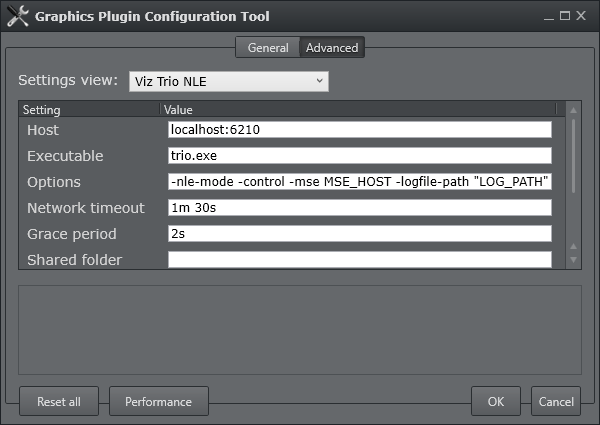Graphics Plugin Administrator Guide
Version 2.3 | Published September 14, 2023 ©
Log Files
Logging is performed by Graphics Plugin and the different applications that Graphics Plugin integrates with. The following paragraphs describe the different log files, their log levels, and where they are stored.
Graphics Plugin generates log files that are located in the directory specified by Graphics Plugin (see below).
The Windows-based log files are placed by default in the following directory:
-
%APPDATA%/Roaming/Vizrt/VizNle/Logs
-
viznle-log-<date_time>.txt
-
nleconfig-<date_time>.txt
-
vcp_ax_nle.log
-
trio-<date_time>.log
-
The Mac-based log files are placed in the following directory:
-
~/Library/Logs/VizNLE/
-
viznle_log--<date_time>.txt
-
VizNLEConfig--<date_time>.log
-
VizNLE_Editor--<date_time>.log
-
Note: The Log directory does not apply for the Graphics Plugin Editor.
The log directory can be modified from the Configuration Tool. Go to the Graphics Plugin Settings view in the Advanced tab and specify a new path in the Log directory setting.
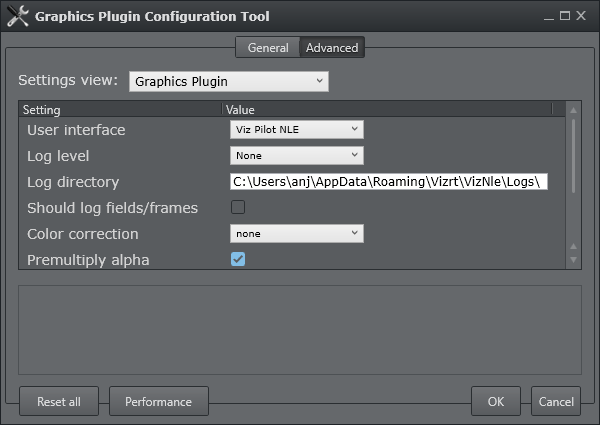
The path for the Viz Trio and Viz Pilot log files can also be modified from the Configuration Tool, under the Viz Trio NLE and Viz Pilot NLE Settings view respectively. By default, these log files are defined to be placed in the same folder as the Graphics Plugin specific log files, by using the -logfile-path LOG_PATH command in the options text box (LOG_PATH refers to the Plugin log directory setting).
To place Viz Trio and Viz Pilot log files in a separate folder from the Graphics Plugin log files, replace LOG_PATH in the Options setting with a folder name.