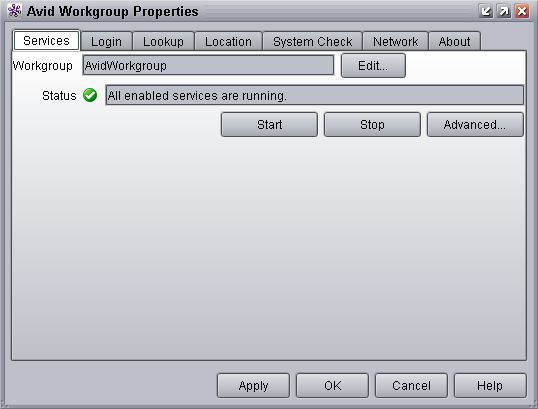Vizrt iNEWS Command Plug-in Administrator Guide
Version 3.1 | Published December 18, 2023 ©
Installation
This section describes how to install the software necessary to integrate your Vizrt graphics workflow with Avid’s MediaCentral® | Command:
Prerequisites
The Vizrt Avid iNEWS Command plugin requires the following server and client side installation:
-
Avid MediaCentral® | Command server installation with Avid Service Framework.
-
Avid MediaCentral® | Command client with an Avid Graphic Device Service 01.
Make sure that the client installation of Avid MediaCentral® | Command is completed on the machine.
If you are running a firewall, you should open it and allow the Avid Graphic Device Service 01 to be allowed for all networks.
The Graphic Device Service (GDS) should not run on the same machine as the Avid MediaCentral® | Command Server. This setup can lead to problems with redundancy, because the GDS is not a redundant service, and would fail if the MediaCentral® | Command Server failed.
Note: A client version of Avid Service Framework is required for the Avid MediaCentral® | Command client install.
Installation of the Vizrt iNEWS Command Plug-in
To Install the Vizrt iNEWS Command Plug-in
Run the VizrtiNewsCommandPlugin-<major.minor>.msi file.
To Re-start All Services
-
Open the Avid Workgroup Properties application.
-
Click the Stop button.
-
Click the Start button.