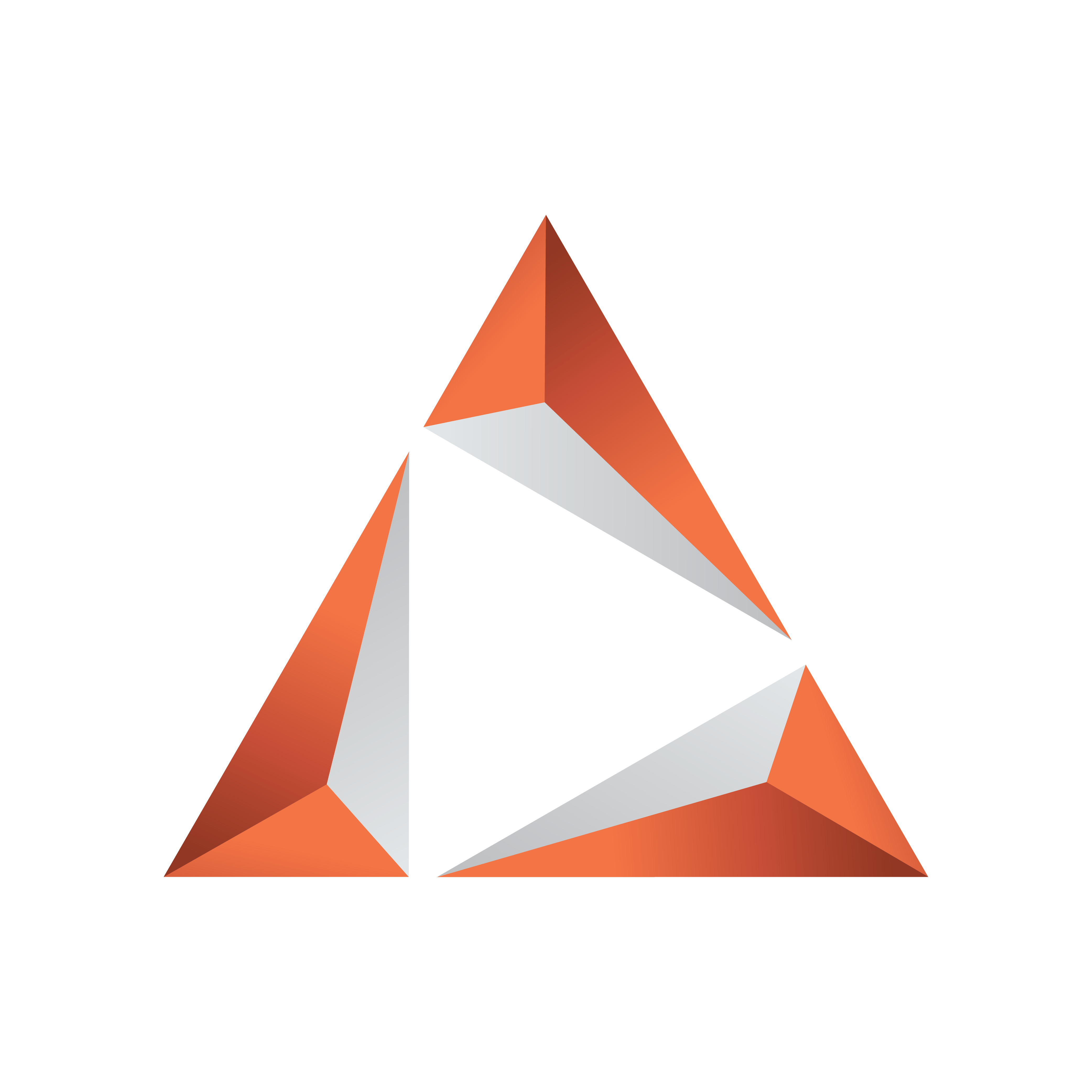
Viz Trio User Guide
Version 4.2 | Published April 02, 2024 ©
Viz Pilot Database
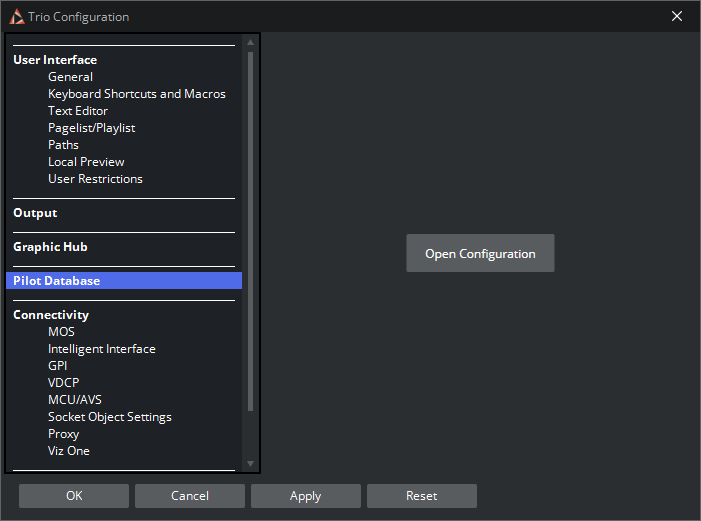
New from Viz Trio 4.0 is that the integration with the Viz Pilot Database is configured through the configuration web page hosted and served by Media Sequencer. You can find it in the address: http://localhost:8580/app/pilotdbconfig/pilotdbconfig.html, where the localhost is the host running Media Sequencer. When clicking the Open Configuration button, Viz Trio opens a web browser window showing the Media Sequencer web configuration for Pilot database:
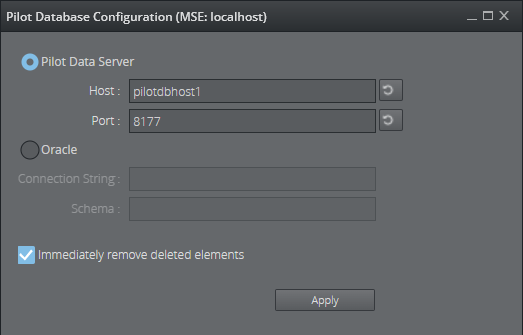
Pilot Data Server
-
Host: Sets the host name or IP of a Pilot Data Server.
-
Port: Sets the port of the Pilot Data Server.
Oracle
-
Connection String: To configure a connection to the database (<username>/<password>@<hostname>/<SID>).
-
Schema: Enter the name of the Oracle schema (default schema: PILOT).
Note: The database schema name must always be written in upper case.