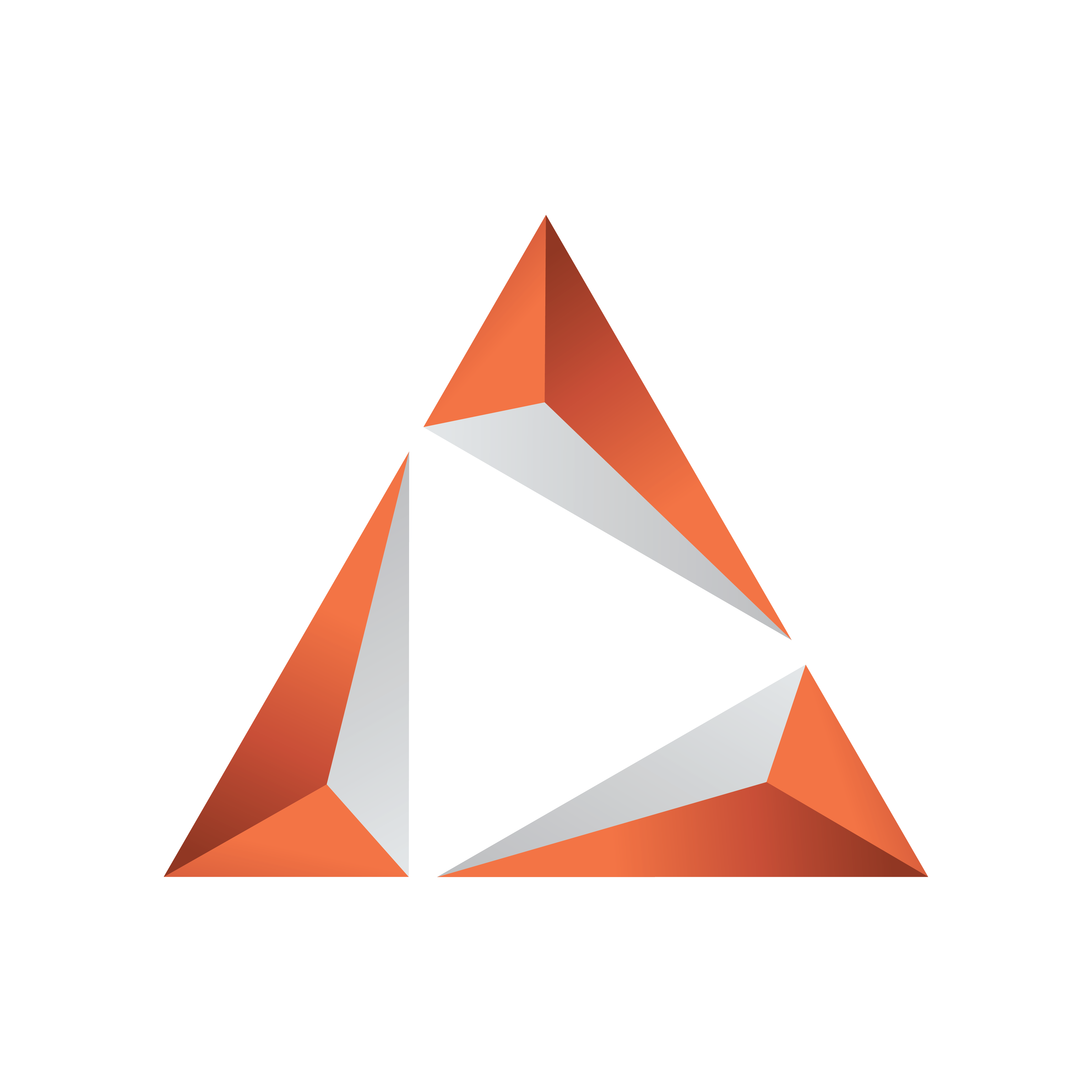
Viz Trio User Guide
Version 3.2 | Published June 29, 2021 ©
Media Sequencer Configuration
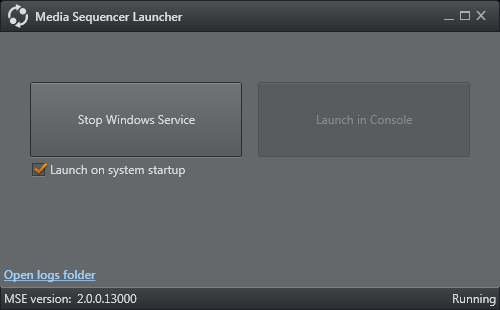
Media Sequencer is a core component for managing shows and playlists, that can run in either service or console mode (console is mostly used for configuration or debugging/testing). It's generally recommended to run Media Sequencer as an automatically started service process:
-
Select this mode by ticking the Launch on system startup checkbox on the Media Sequencer startup-screen.
Note: For optimal performance, it's recommended to run Media Sequencer on a dedicated server.
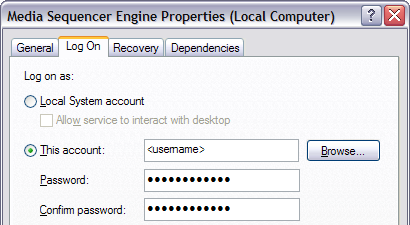
An Oracle database client is needed when using Viz Pilot’s Oracle database. If Media Sequencer is running as a service, it's recommended for the service to log on with a user account, and not with the default Local System account (SYSTEM). This is because Oracle’s OCI library is installed per user, and the System user is therefore not able to read environment variables set for a user.
Allowing Media Sequencer to Log On with a User Account
-
Open the Administrative Tools found under Windows Control Panel.
-
Open the Services window.
-
Right-click the Media Sequencer service, and on the context menu that appears, click Properties.
-
In the dialog box that appears, click the Log On tab.
-
Select the This account option, and enter the account information.
-
When done, click OK.