
Viz Pilot User Guide
Version 8.6 | Published October 23, 2020 ©
Files
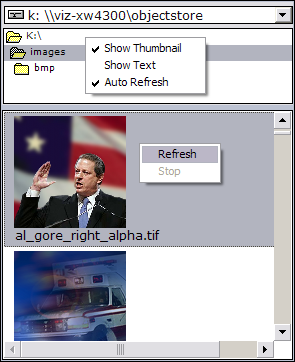
The Files view lets you use external images from local and remote locations. The drop-down list shows the local drive and all drives that are mapped to the computer. The display area shows the external images found for each location. Double-click an image to open a preview of the image.
Context Menu
-
Show Thumbnail: Displays thumbnail images instead of text.
-
Show Text: Displays text information relating to pictures instead of thumbnails.
-
Auto Refresh: Automatically displays the content of the folder selected in the Folder list.
Note: External images can be played out as fullscreen stillstore images; however, this requires a still store scene or Image with Name and Title Linking component. See Enable Fullscreen Stillstore Images.
Tip: An alternative to using the Files browser is to use isFileOpen in an image component instead.