
Viz Pilot Edge User Guide
Version 1.0.3 | Published December 06, 2017 ©
Viz Pilot Edge
Viz Pilot Edge is Vizrt’s new HTML based newsroom component for journalists which can be used together with the Viz Pilot system. It is a web application that can be embedded in newsroom systems, like Octopus Newsroom System, ENPS and iNews, that connects to a data base for templates and media.
Viz Pilot Edge is a template based system for journalists to create, manage and preview content before it is delivered to the newsroom system.
Workflow
The basic workflow from a template to a data element ready for play-out is as follows:
-
In Viz Pilot Edge, search for and open templates, elements or media assets.
-
Different filter criteria are available when searching for resources.
-
Fill graphic templates with content using an auto generated fill in form.
-
Preview graphics in the Preview Window.
-
Save the filled in graphic templates as elements. These are stored in the Pilot Data Server.
-
The elements are dragged to a newsroom rundown, and made available to Director for monitoring and play-out.
Getting Started
From the Viz Pilot Edge welcome page the user can search for templates and media through the Find Graphics and Find Media tabs or icons.
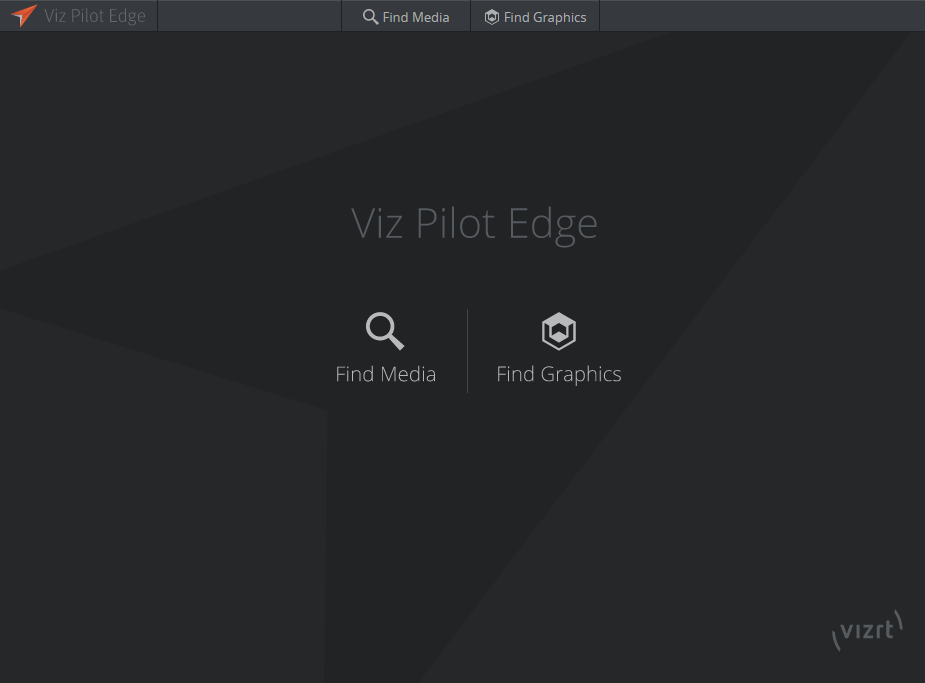
Selecting the Find Graphics tab or icon a dialog opens where the user can search for available templates and already saved elements.
Selecting the Find Media tab or icon a dialog opens where the user can search for available videos and images.
About
Clicking the Viz Pilot Edge logo 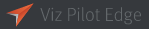 in the top left corner of the application takes the user to the about page.
in the top left corner of the application takes the user to the about page.
Here is information about software version, link to local documentation and link to third party licences.
Log Window
A Log Window displaying Messages, Warnings and Errors becomes available using shortcut: Alt + 1.