
Mosart Web Applications Guide
Version 1.7 | Published March 14, 2024 ©
Working with the Dashboard
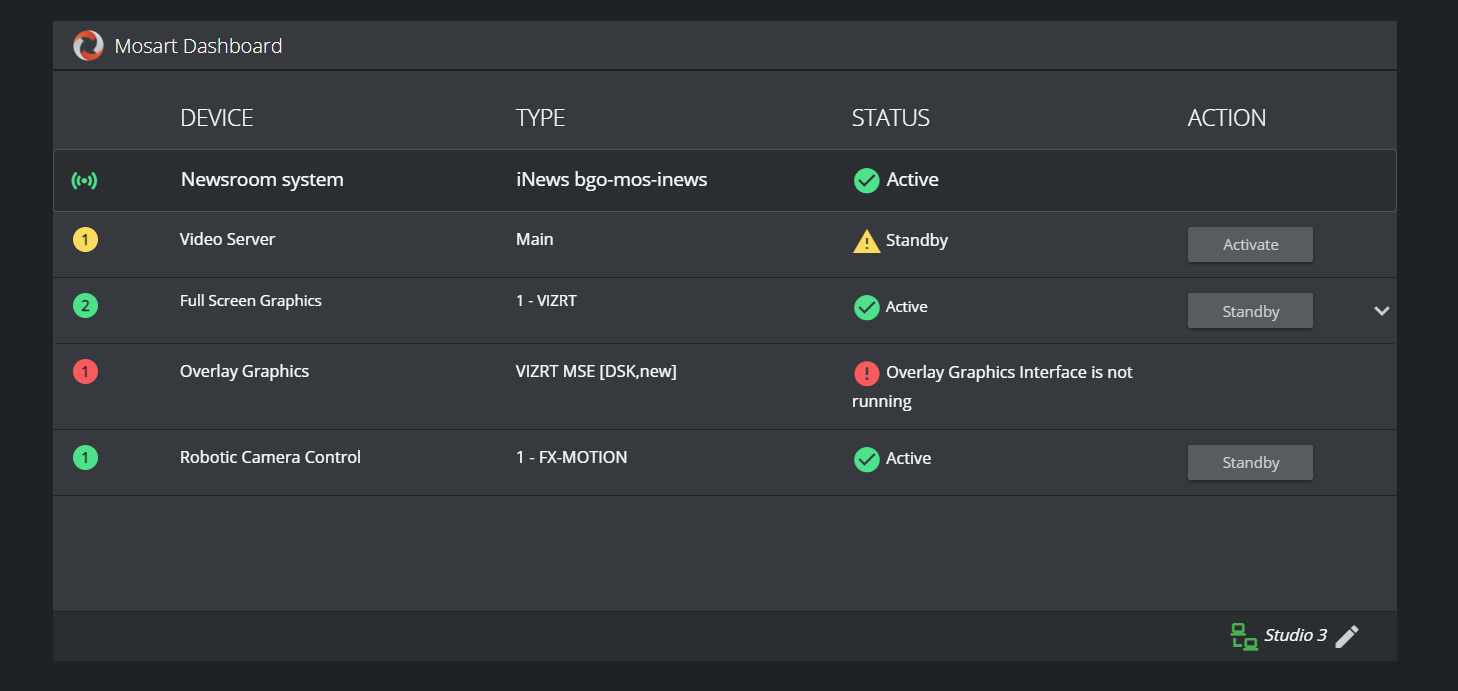
Key Features
Device Status
The Dashboard reflects current status of the devices configured on the Mosart server that are running on the same server as the Dashboard Service:

Connection Status
The Dashboard reflects the connection status of the NCS connection:
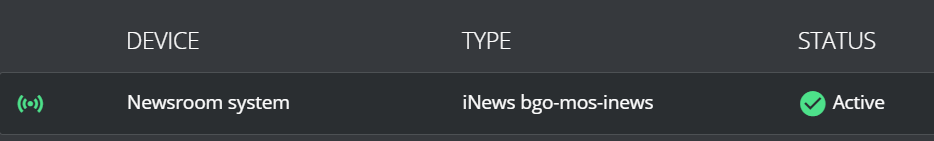
Toggle Standby Mode
You can set a device into or out of Standby with the Standby and Activate buttons:
 /
/ 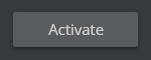
Server Status
If a Mosart Server application ceases to function, you are warned in the Status section of the Dashboard:
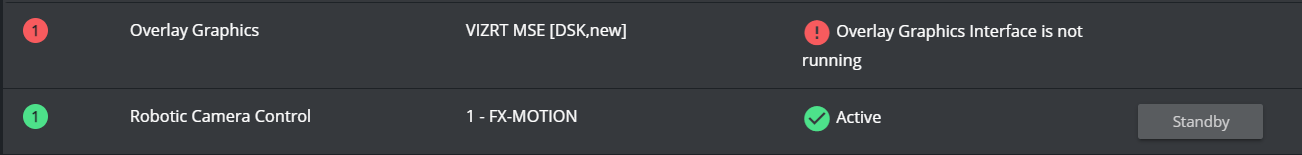
Monitor a Different Mosart Server
You can change the Mosart Server you are monitoring. See section Monitor a Different Mosart Server in Setup and Administration.