
Mosart Web Applications Guide
Version 1.6 | Published August 10, 2023 ©
Working with the Rundown Viewer
Key Features
The Mosart Rundown Viewer provides a convenient, browser based display of a Viz Mosart rundown.
Note: To browse a rundown in Rundown Viewer, a standard Viz Mosart setup must first be running with a loaded rundown. See section Setup and Administration.
Opening the Rundown Viewer
You access the Mosart Rundown Viewer from the Mosart Web Applications Configuration Tool.
To open the Mosart Rundown Viewer
-
Start the Mosart Web Applications Configuration Tool.
This is either a Desktop shortcut
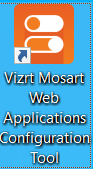
or accessed from the Windows Start menu by typing Mosart Web Applications. -
From the Rundown Viewer panel, click Open.
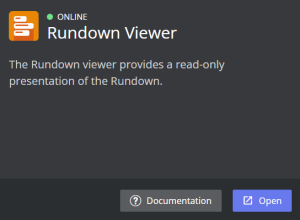
-
The Mosart Rundown Viewer displays in your default web browser.
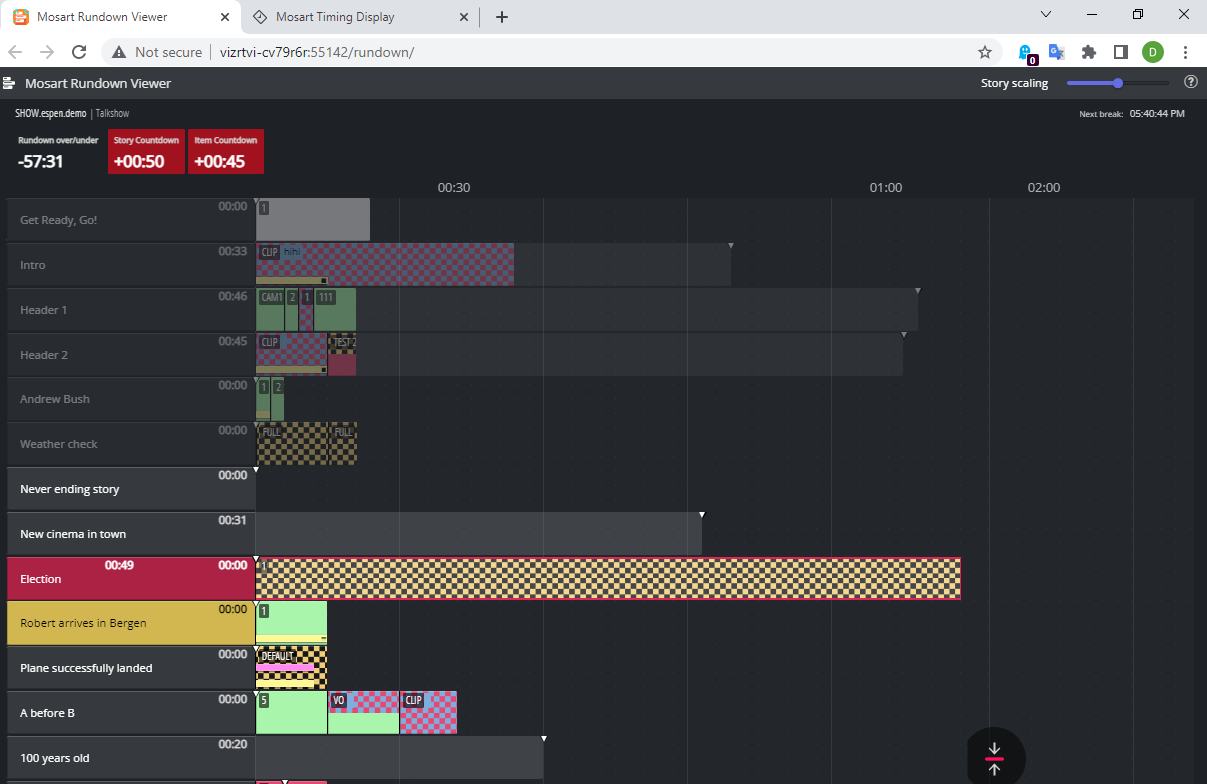
For a explanation of the elements in a Viz Mosart rundown, please refer to the Viz Mosart User Guide, under User Interface, the section Rundown Window.
Story Scaler
You can expand the viewing area for items in a story row. This is useful to see full text details on an item.
-
Adjust the Story scaling slider to desired column width.
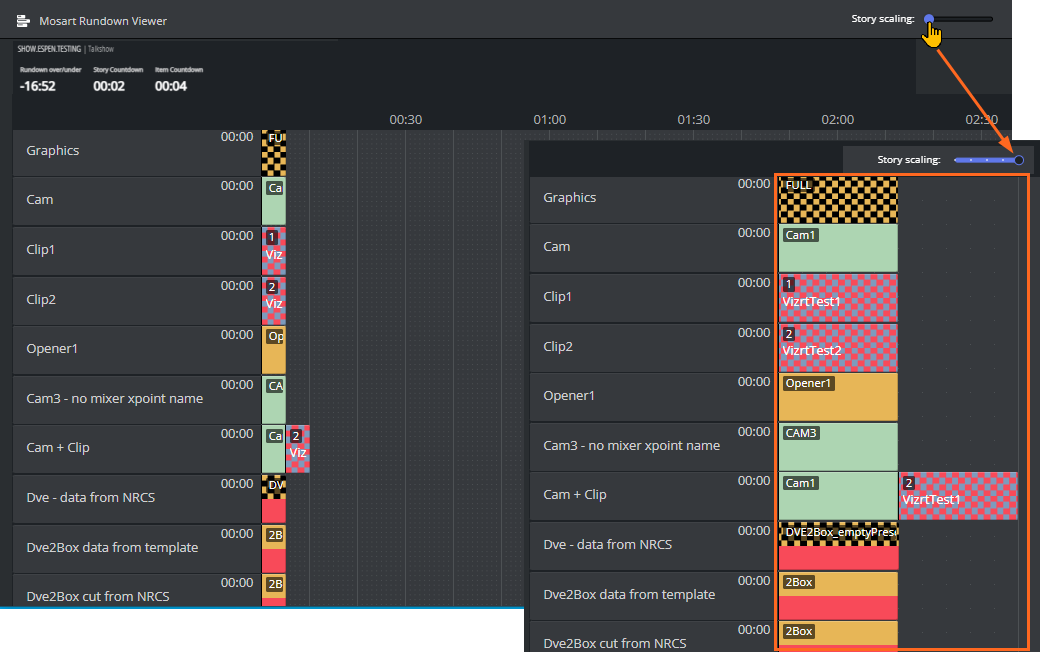
Go to On Air Story
A navigation button
![]()
enables immediate scrolling to the current on-air story.
