
Gateway Administrator Guide
Version 5.5 | Published July 06, 2023 ©
Active Running Orders
This tab shows which running orders the Gateway has information about, sorted under each NRCS.
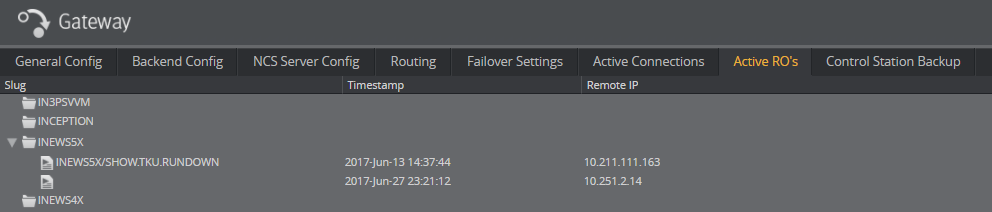
-
Expand the NRCS folder structure, to reveal details about each rundown row.
Display Running Orders
Display the running orders for each NCS by clicking the expand arrow icon next to the NCS.
The running order name (also known as a Running Order (RO) slug) appears, along with when the RO was last modified. The timestamp is related to the running order days to live setting under General Configuration.