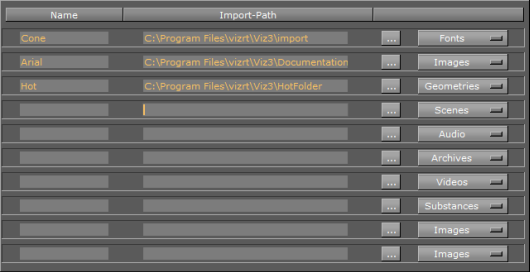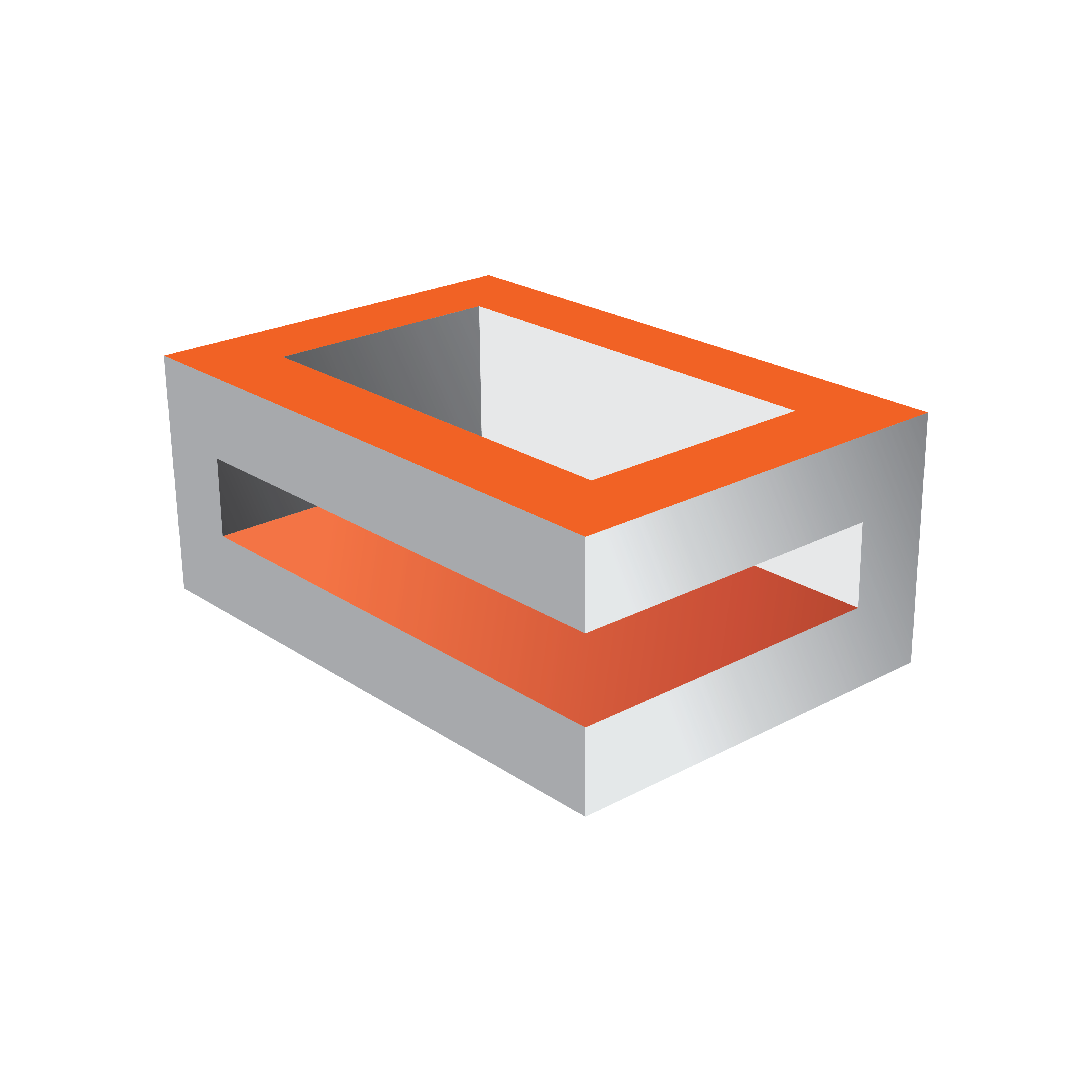
Viz Engine
Version 3.9.1 | Published February 12, 2018 ©
Path Aliases
In this section, up to five favorite archive and ten import paths can be set. These are accessible through Viz Artist’s Archive and Import panes.
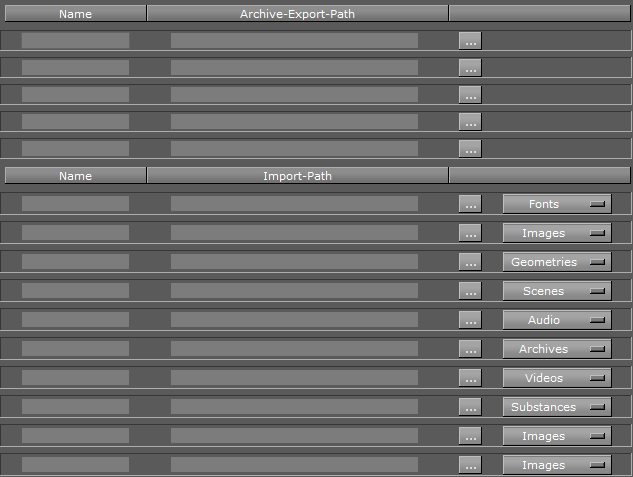
-
Name: Sets the path alias name for the archive or import path.
-
Path: Sets the archive or import path which can be a local drive, mapped drive or a Universal Naming Convention (UNC) path.
IMPORTANT! Make sure the archive folder is configured with read and write access rights.
To Add a Path
-
Enter a descriptive name in the Name field
-
Enter a path in the path field, or click the Browse button to navigate and select a path.
-
Assign a type. Options are:
-
Fonts
-
Images
-
Geometries
-
Scenes
-
Audio
-
Archives
-
Videos
-
Substances
In this way, when clicking on an alias before a file is imported, the import window automatically opens the designated folder and switches to the assigned type.
-
-
Click Save.