
Service Host Administrator Guide
Version 2.1 | Published September 27, 2022 ©
Persistence Configuration
It is possible to have the configuration and recordings persist through service restart or crash. This feature is controlled by the following configuration:
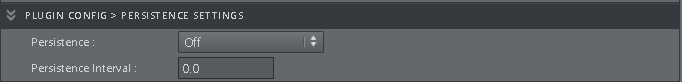
With persistence configuration enabled:
-
During startup, if a backup file does not already exist, one is created containing the parameters of the current configuration.
-
A new back up file is created every time there is a change in the runtime configuration.
-
The changes in the runtime configuration can come from commands or NMOS requests.
-
If there is a crash or the service is stopped, next time the service is started, the back up file is used instead of the usual configuration file.
-
The back up file is located in %ProgramData%\vizrt\ServiceHost\.
-
The back up file name contains a timestamp which indicates when it was created (e.g. VizrtCRTest_20200909152851194.xml).
-
Since the back up file is used as configuration it is not possible to change some of the configuration via GUI anymore.
-
To disable persistence you can still use the GUI. The GUI can still be used to configure the connector and output.
Note: For IP workflow this feature can replace the auto-recovery option found in Viz Engine.