
Pilot Data Server Administrator Guide
Version PDS-9.1 | Published July 17, 2024 ©
Pilot Data Server Settings
The Settings File
Most of the Pilot Data Server settings are stored in a single file: %ProgramData%\Vizrt\Pilot Data Server\DataServerConfig.ini.
This file is the backing for most of the settings in the Launcher Settings. This file can be manipulated without the Launcher running, but the Pilot Data Server service needs to restart if the settings are changed in the file. This file can also be copied to a target machine to pre-configure Pilot Data Server without entering the UI.
The Settings UI
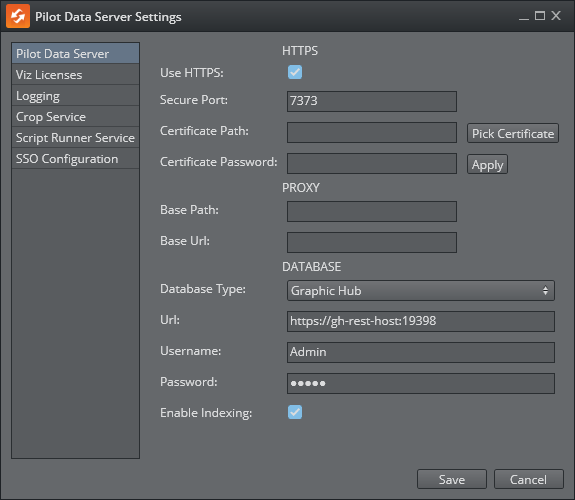
Secure Communication
Pilot Data Server can be configured to use the SSL transport layer when communicating. If HTTPS is configured, all endpoints of Pilot Data Server can be accessed using the HTTPS protocol.
-
Check Use HTTPS.
-
The default port suggested is 7373. This can be changed, but it is recommended to use this port.
-
Configure a certificate by either entering a path to the *.PFX file or picking a certificate from the file system.
-
Enter the certificate password.
-
Click Apply to register the certificate information.
-
Click Save.
-
Restart Pilot Data Server.
Note:
-
Search providers and Preview Server must also be in HTTPS environments in order for calls to them work. To enable support for HTTPS requests for Preview Server, see the Preview Server Administrator Guide.
-
If necessary to clear the HTTPS port configured using the Pilot Data Server Launcher (Pilot Data Server, Script Runner, Crop Server), it is required to manually clear them from the sslcert and urlacl lists as in the following examples:
-
netsh http delete sslcert ipport=0.0.0.0:7373
-
netsh http delete urlacl https://+:7373/
-
Server Certificates and PFX Files
A server certificate, typically issued by a trusted Certificate Authority (CA), contains the server's public key and identifying information. Adding a certificate for Pilot Data Server is done by importing a PFX file . PFX (Personal Information Exchange) file, also known as PKCS#12. A PFX file consolidates the server certificate, its private key, and any intermediate and root certificates into a single, secure, password-protected file.
Proxy
Pilot Data Server can be installed along with a proxy/reverse-proxy server.
-
BasePath: The purpose of a URL path prefix is to be able to host a Pilot Data Server with a different hosting URL than the default one. One use case is to make Pilot Data Server able to work under a reverse-proxy server.
-
BaseUrl: If the Base URL is set, the host URL is re-written to the Base URL for every response. The Base URL must be an absolute URL string.
Note: Using Base URL overrides the Base Path, if the Base Path is set.
Database Connection
Pilot Data Server can connect to either an Oracle or a Graphic Hub database. Select your preferred choice in the dropdown.
Graphic Hub
-
URL: Full URL to the Graphic Hub REST service.
-
Username: Username when Pilot Data Server connects to Graphic Hub.
-
Password: Password when Pilot Data Server connects to Graphic Hub.
Oracle
-
Data Source: A connection string with format hostname/servicename (SID ) to the Oracle database, for example localhost/vizrtdb.
-
Username: Username when Pilot Data Server connects to the Oracle Database.
-
Password: Password when Pilot Data Server connects to Oracle Database.
Configuring the Pilot Data Server Port
The default Pilot Data Server port is 8177. To change the port:
-
On the Pilot Data Server machine, open the ini file in a text editor: %ProgramData\Pilot Data Server\DataServerConfig.ini.
-
Replace the following setting: Port = 8177.
Configuring the STOMP Address
The default STOMP (Change Notifications API) port is 9876. This is used to form an URL to the STOMP server, sending change notifications to Media Sequencer. This URL is served out as a link in the /changelog end point of Pilot Data Server. Note that this URL cannot be put behind a proxy. The host name of the STOMP server must be accessible from the Media Sequencer host.
-
On the Pilot Data Server machine, open the ini file in a text editor: %ProgramData\Pilot Data Server\DataServerConfig.ini.
The STOMP address is built from two parts: The base URL and the port.
Changing the STOMP Address
The STOMP base URL is by default the same as the Pilot Data Server host address. It can be overridden by setting ChangeServerReportAddress in the ini file. The default port is 9876. Change this by setting ChangeServerPort in the ini file:
ChangeServerReportAddress = https://hostname.domain.comChangeServerPort = 9988The resulting STOMP URL is stomp://hostname.domain.com:9988/.
The STOMP base URL is also implicitly changed by the Pilot Data Base BaseUrl setting. For instance:
BaseUrl = https://baseurl.domain.comChangeServerPort = 9988The resulting STOMP URL is stomp://basurl.domain.com:9988/.