
Media Service User Guide
Version 2.3 | Published February 19, 2018 ©
Media Service status check
Click the Media Service tray icon to check running status. Some corrective actions will also be presented, if required. There are three tabs: Status Check, Local Windows Services and Maintenance Tools
Status Check
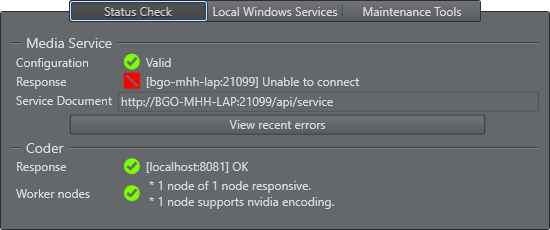
-
All status indicators should be marked green. If not, investigate and perform corrective actions.
-
Recent errors, if any, can be viewed by clicking “View recent errors”.
The Local Windows Services tab shows the local Windows service processes status:
Local Windows Services
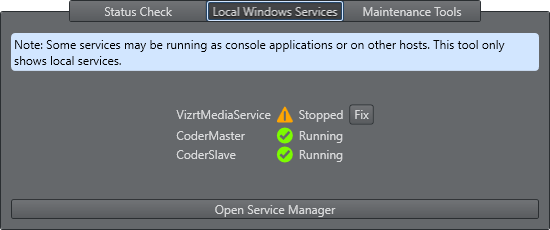
All services should be indicated running. Click Open Service Manager to start Windows service manager where services can be configured. Normally it’s not required to do any configuration as the installer will install the required services and configure them to autostart.
Maintenance Tools
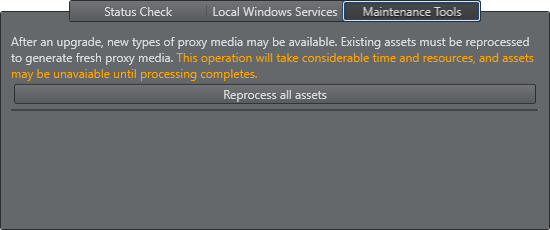
This tab contains shortcuts to common maintenance operations. There is currently one operation available that triggers Reprocessing Asset Proxy Media.