
Graphic Hub Administrator Guide
Version 3.6 | Published December 10, 2021 ©
Graphic Hub License
This section details how to apply a new Sentinel Hardlock Dongle license. A new license can also be applied in the Graphic Hub Terminal.
For some Graphic Hub modes a license is required. A license is normally acquired when the product is purchased. To get additional or updated licenses contact your local Vizrt representative.
Note: To apply a license using the WIBU licensing system, please consult the Vizrt Licensing Guide in the Vizrt documentation center.
To Apply a License
Use this procedure to apply a first time license, apply a new license after a license expiry, or apply a new license before a license expires.
-
Log into a server in Graphic Hub Manager.
-
From the main menu, click Info > License info...
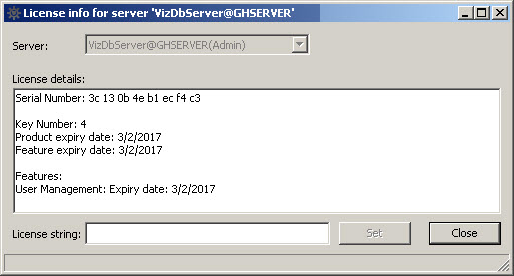
-
In License string enter the new license string for the connected Sentinel Hardlock Dongle.
-
Click Set.