
DataPool User Guide
Version 2.13 | Published November 30, 2018 ©
DataImage
![]()
DataImage changes the image or texture applied to the container.
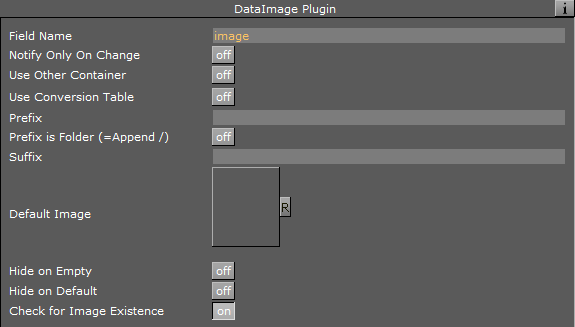
The data specifies the name of the image applied to the container.
Format
Image names should have the format:
-
IMAGE*<name>: Where <name> is the full path to an image in Viz images library. The prefix IMAGE* can be omitted from the name.
-
BUILT_IN*IMAGE*<name>: For special built-in images like VIDEO1, VIDEO2…
Note: The container must have an initial image attached to it for the plugin to take effect.
Example
A container with three children and with a DataImage plugin attached to it. If the Field Name is IMAGES[3] and the data is entered as IMAGES[0-2]=IMAGE*image1, IMAGE*image2, BUILT_IN*IMAGE*VIDEO1; then the first child shows image1, the second image2 and the third shows VIDEO1.