
Datacenter User Guide
Version 2.1 | Published April 03, 2024 ©
Manual
These are the steps to configure a Manual dataset:
-
Create a new dataset of type Manual, specifying a name and (optionally) a prefix to use to identify the dataset and its values, respectively:
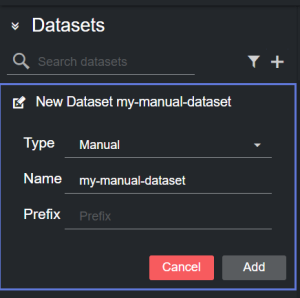
-
Click Add. You can now manually add new key-value data entries that work together with other datasets.
-
In the Dataset Output panel, click on the + button:
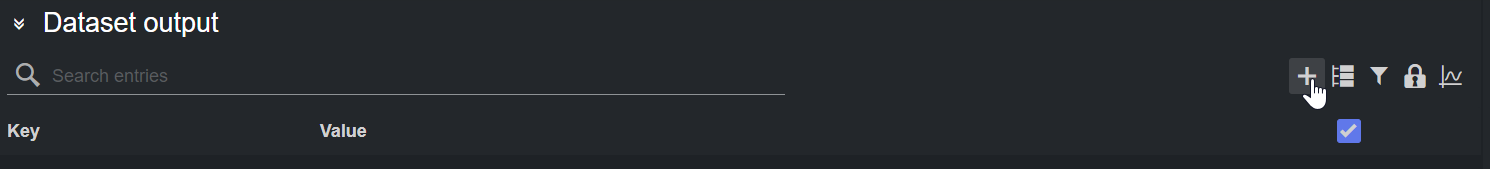
-
Fill the Key/Value pair in the panel that just opened. You can toggle the start activation state of the entry by using the toggle
 .
.
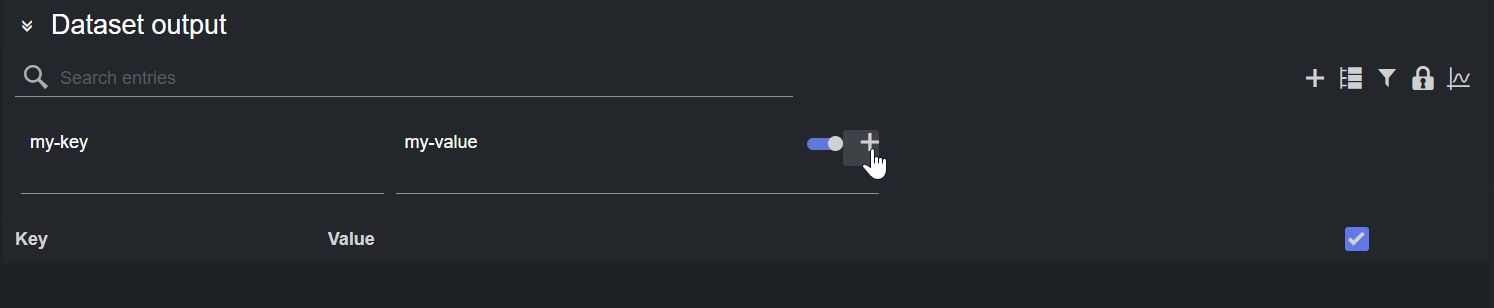
-
Click the plus
 button to add the value to the entries. You should see the entry listed in the table below.
button to add the value to the entries. You should see the entry listed in the table below.
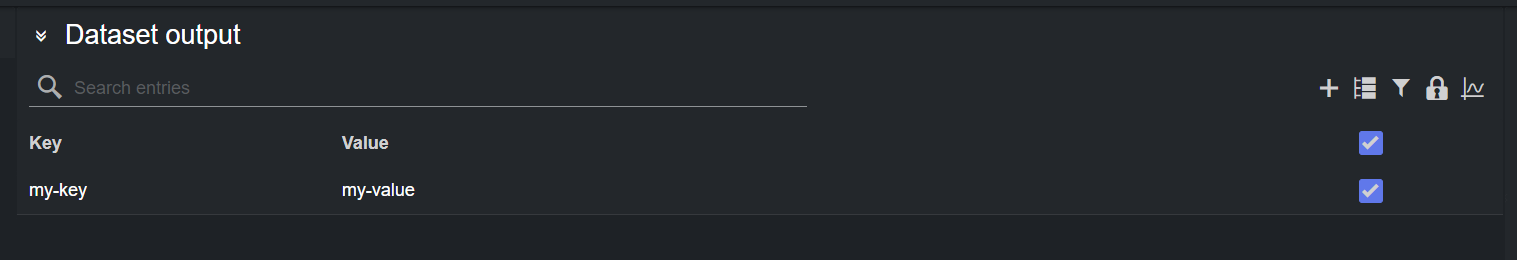
Please refer to the Filtering and Manipulating the Dataset Entries page to learn how to enable, disable and edit the entries added.