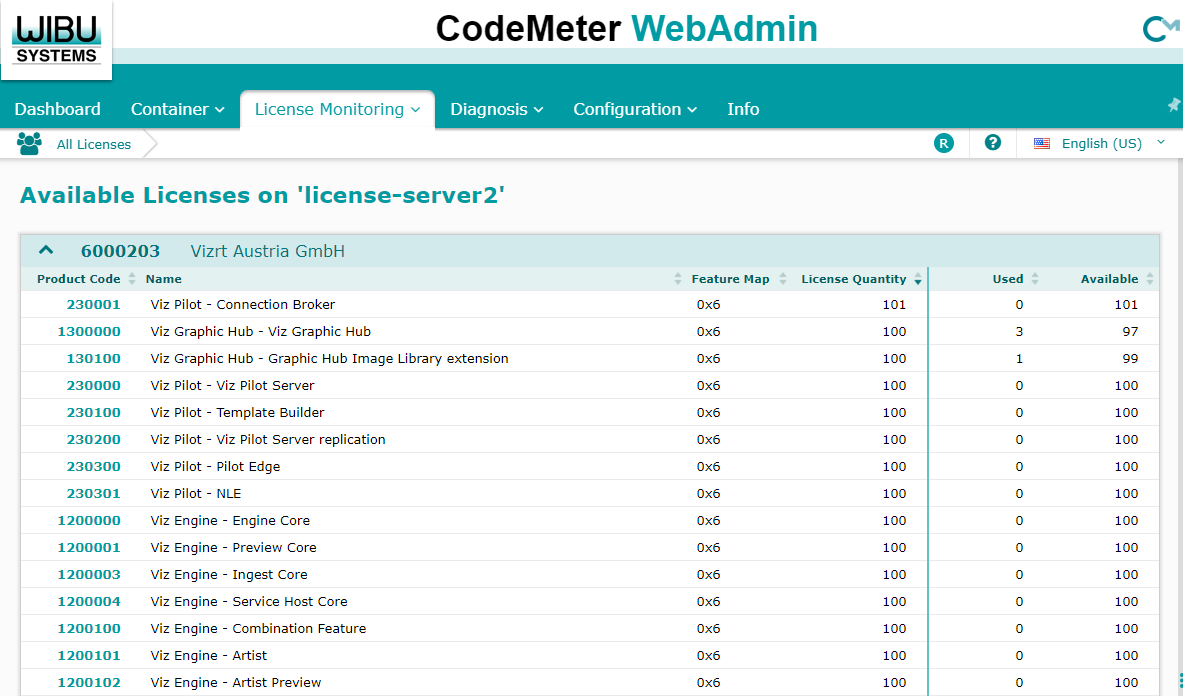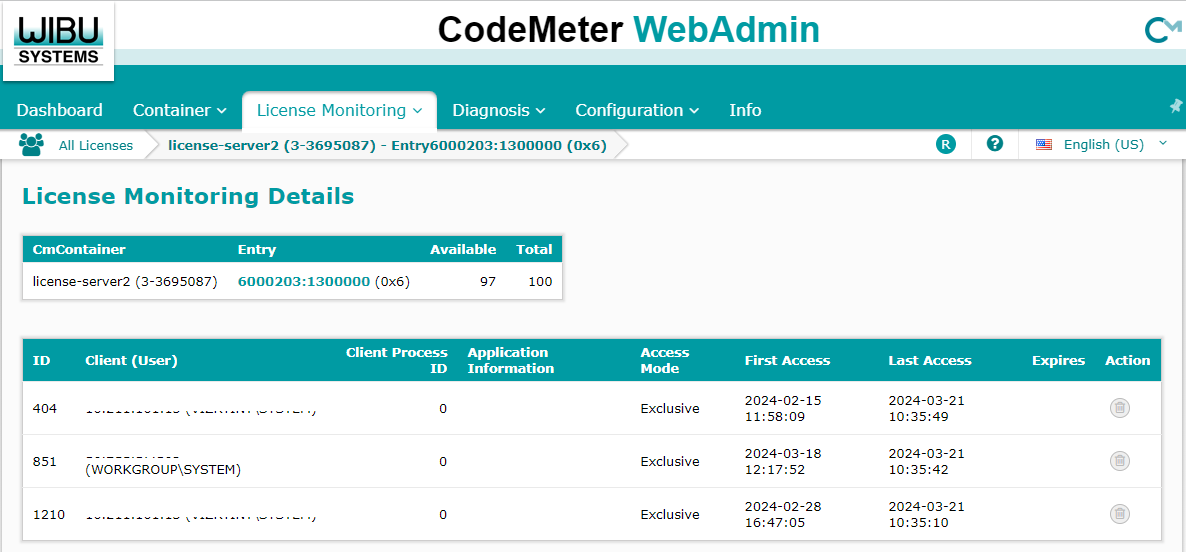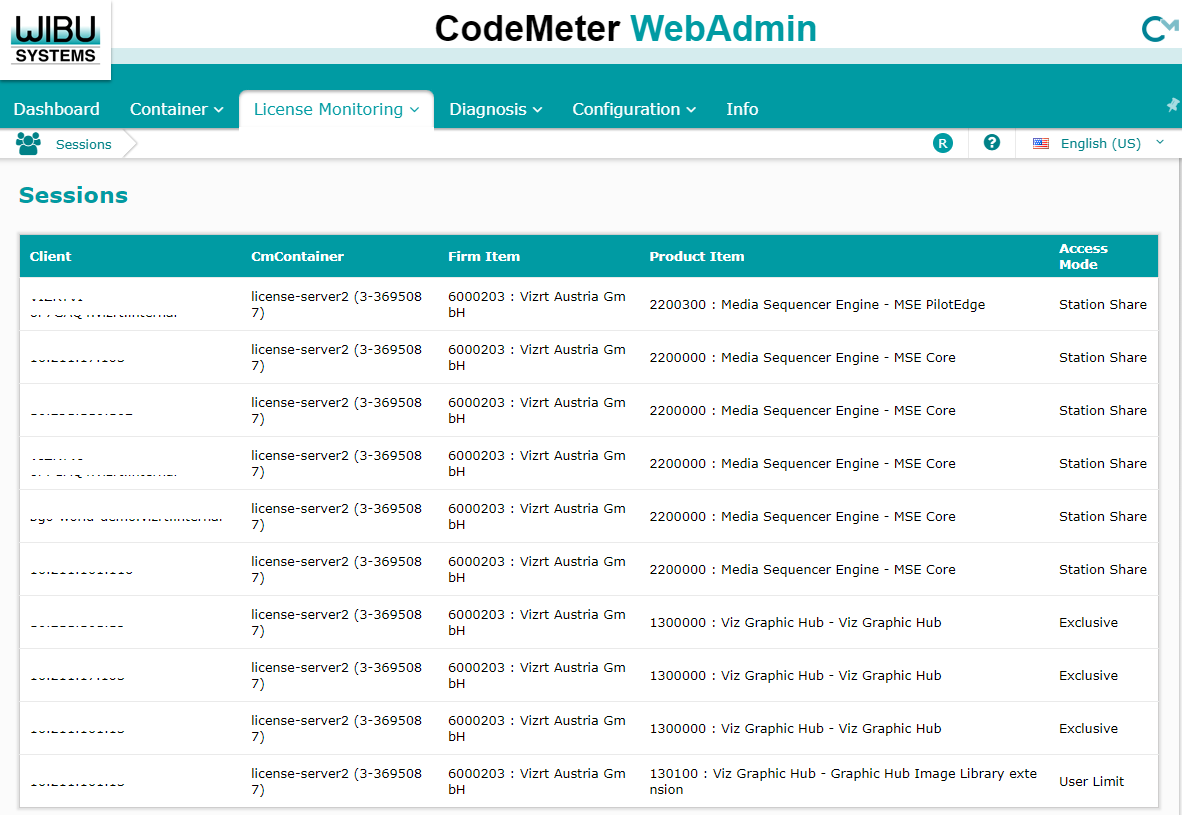License Monitoring is used to monitor the usage of licenses on a license server. There are two different sections which can be selected by hovering the mouse over License Monitoring: All Licenses and Sessions.
All Licenses
The License Monitoring page shows the total License Quantity and the usage.
Clicking on the Product Code, shows the License Monitoring Details page where the exact users of the selected feature are displayed.
Info: The Action column allows you to terminate a connection of a client to that specific license item, and must be used with care.
Sessions
The sessions section shows the details about the total clients connected to a license server, and is mostly used for information.
Clicking on one of the connections, shows the License Monitoring Details page, described above.