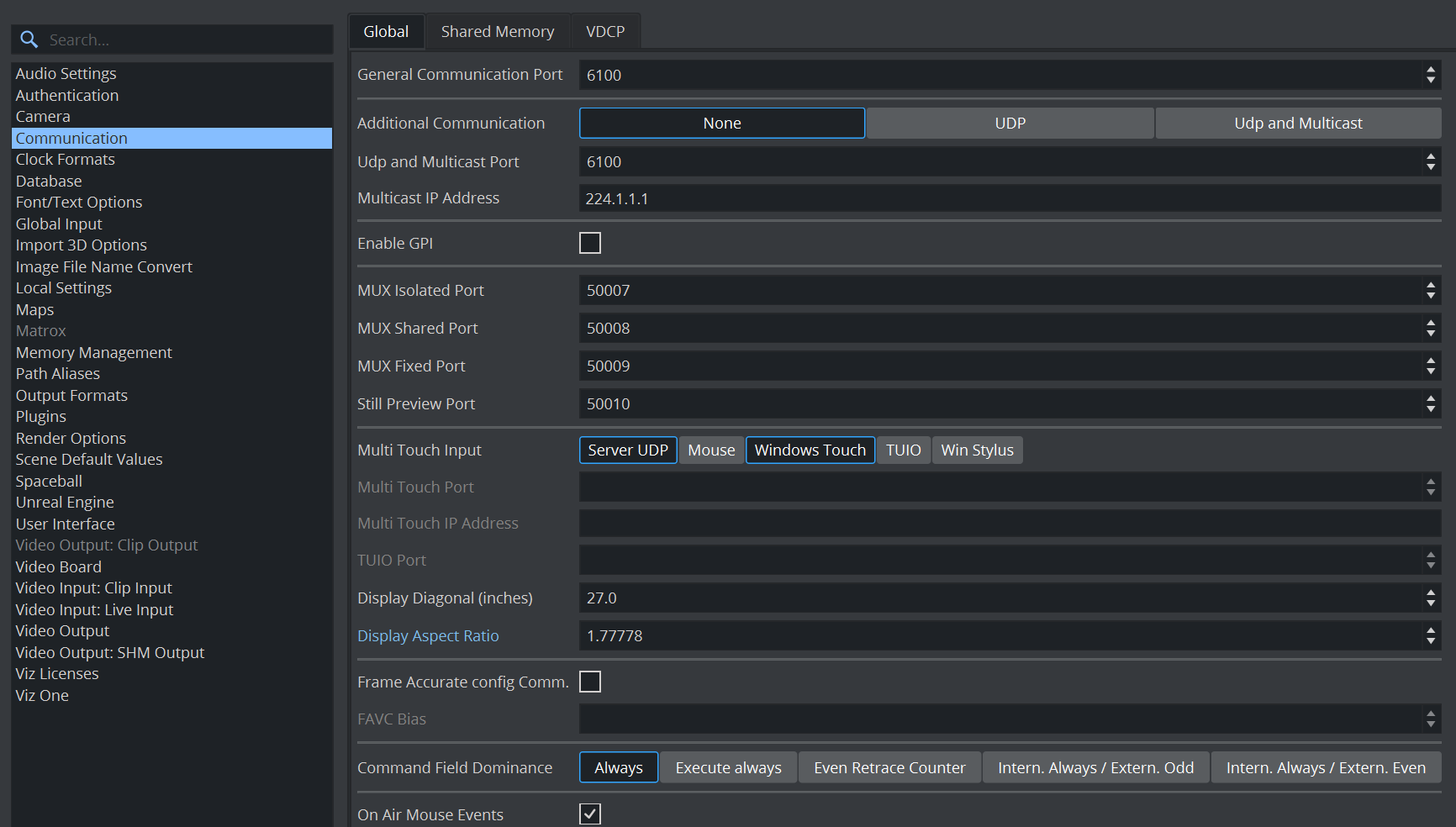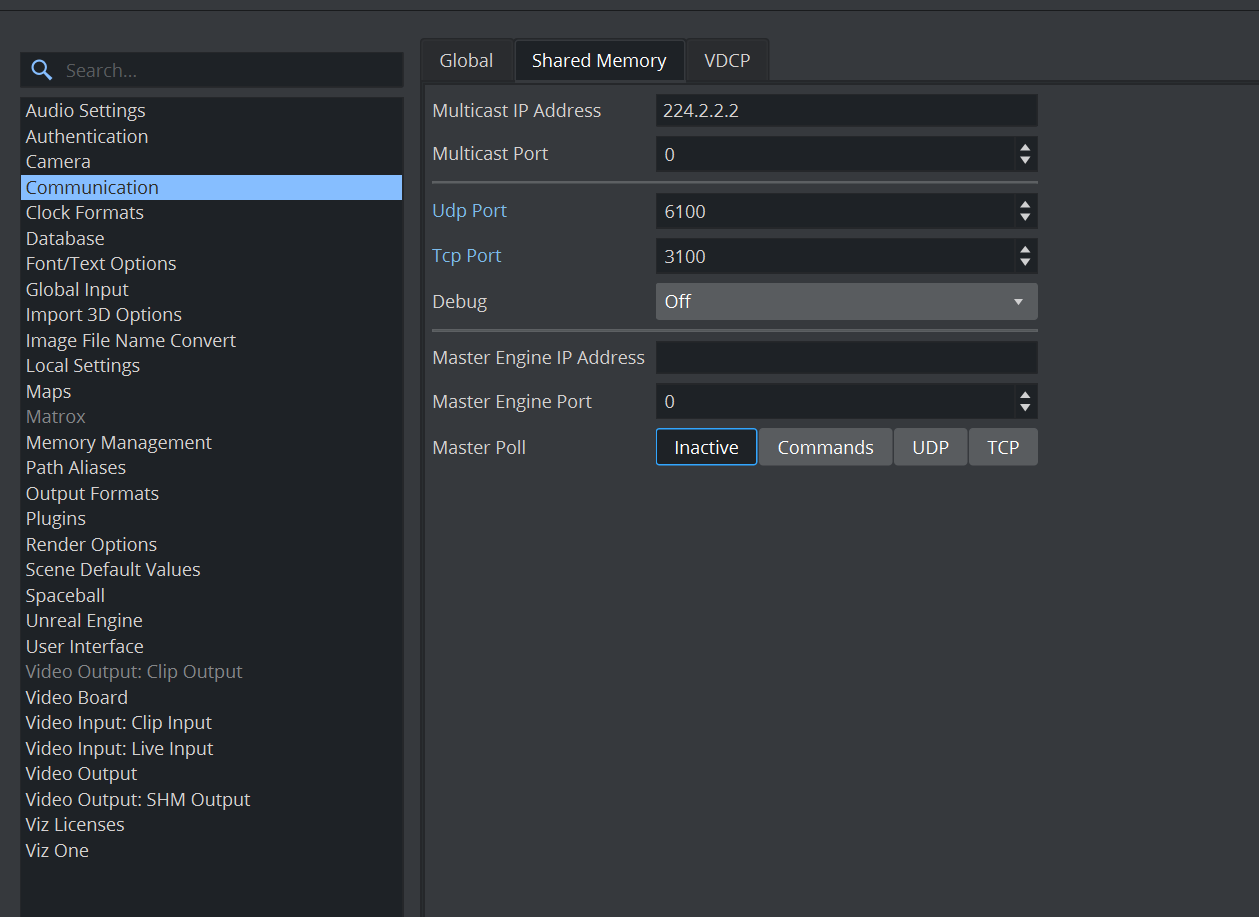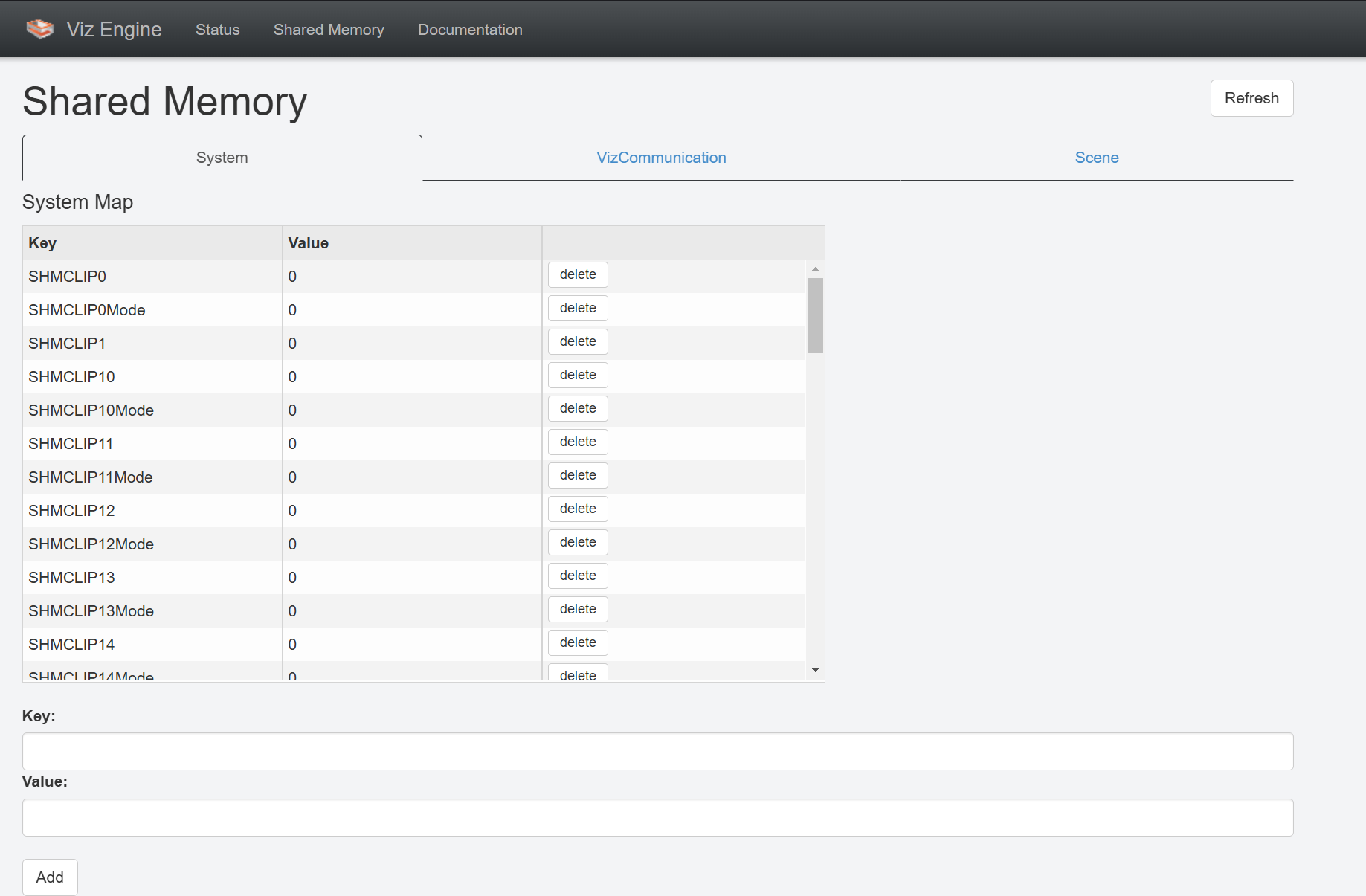Each Viz Engine receives live data from Datacenter, and it must be configured to listen to the Shared Memory input over the configured communication protocol. This should also be done for any preview Viz Engine that may be in use.
To configure a Viz Engine to receive incoming data from Datacenter, please follow these steps:
Open the Viz Engine configuration.
Got to Communication > Global.
Make sure the General Communication Port is set to a port available in your system.
Go to Communication > Shared Memory.
Depending on the communication protocol chosen for the Viz Engine outputs in Datacenter, enter either a UDP or a TCP port number (or both if a AUTO-selecting protocol output is used).
Save the configuration and restart.
Note: Take note of the General Communication Port specified in the Viz Engine configuration panel, as this is required when configuring the relevant port for the output in Datacenter.
Your Viz Engine is now ready for the Datacenter live input.
Monitor the Incoming Data on a Viz Engine
To monitor the incoming data on a Viz Engine Shared Memory channel, a REST webserver can be installed from the Viz Engine Settings. To do so:
Open the Viz Engine Configuration, navigate to Communication > Global.
Locate the REST Webservice field and enter a port number available on your system.
Click Install and close the settings.
You should be able to monitor the various Shared Memory channels in the address http://localhost:<YOUR_PORT>#/sharedmemory.