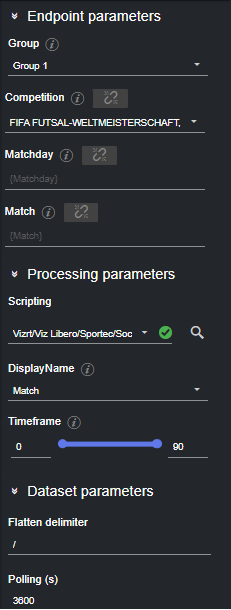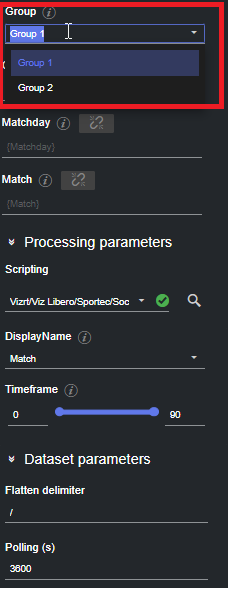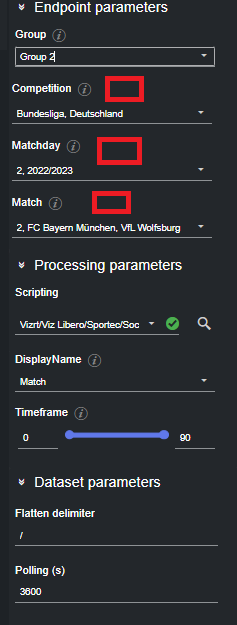In Datacenter, it is possible to share parameters of different end points.
When creating a dataset like with two end points that share same parameters, it looks as shown below:
To deactivate joining any end point parameters, put one end point in a different group:
This results in the following view, where the broken link icon disappears:
To join endpoint parameters first make sure that the endpoints are in the same group, then click on the broken link icon:
If the connected link icon is active, then the endpoint parameters of all endpoints in the group are joint. To break the connection just click on the icon again →.