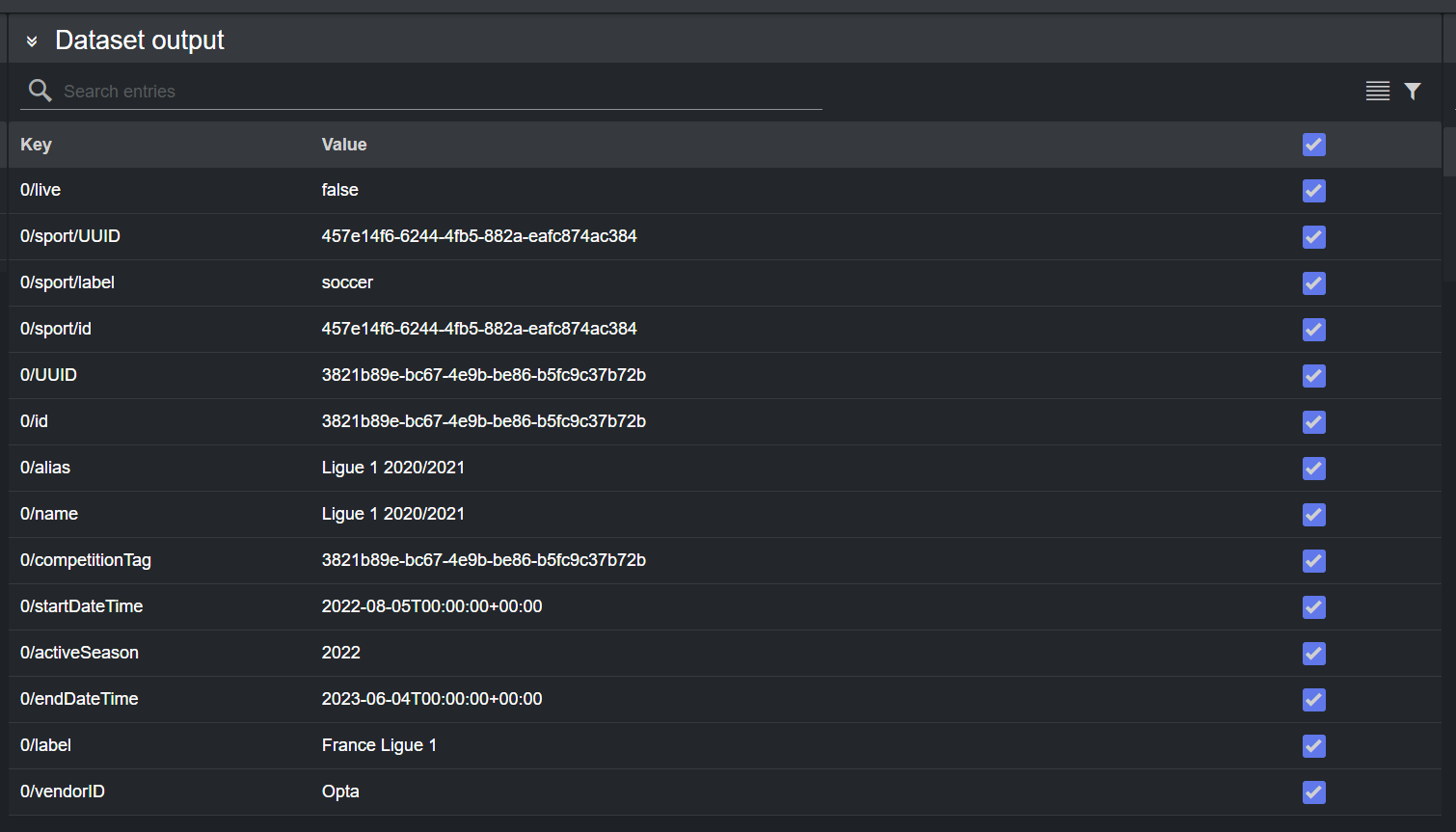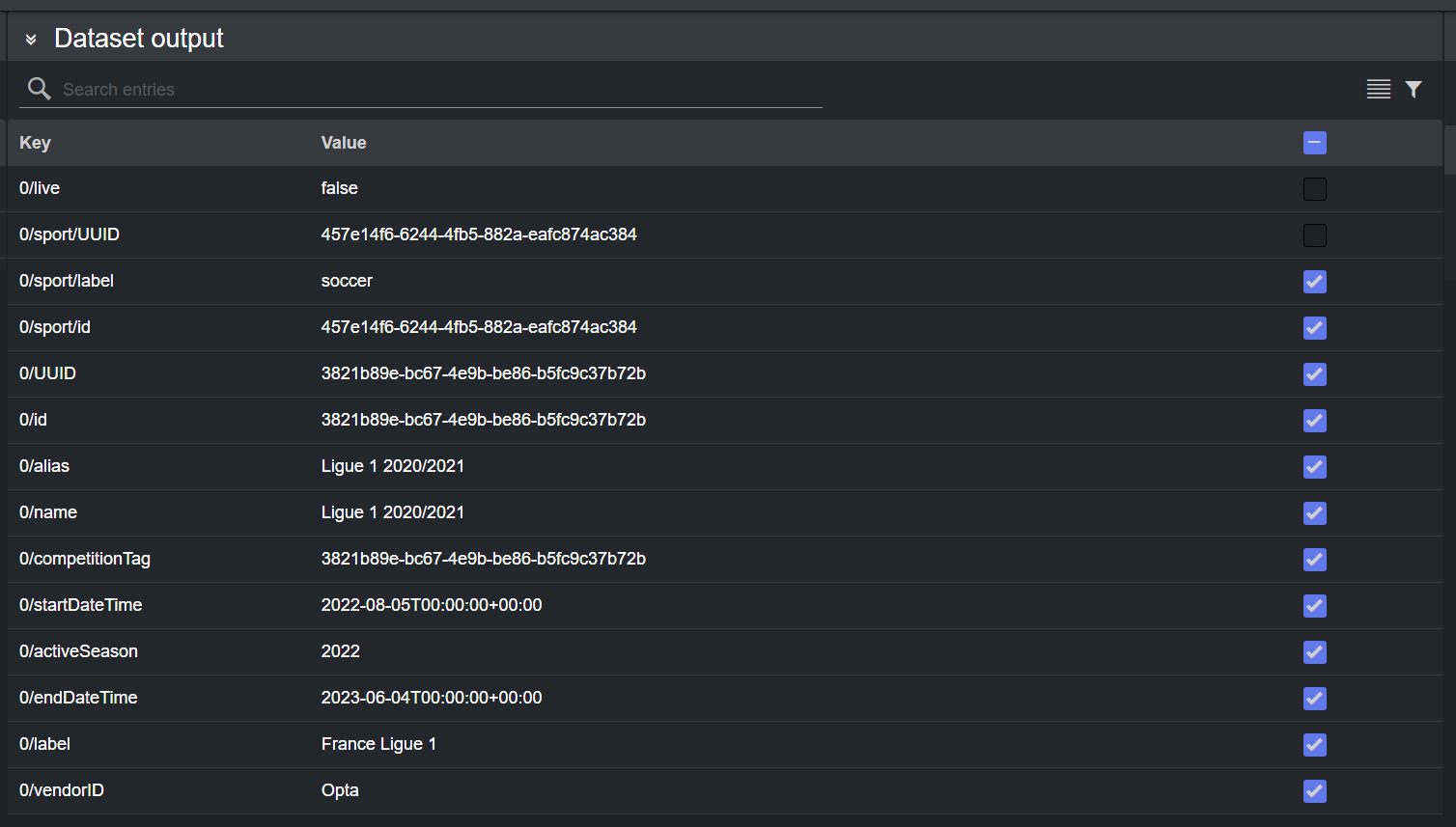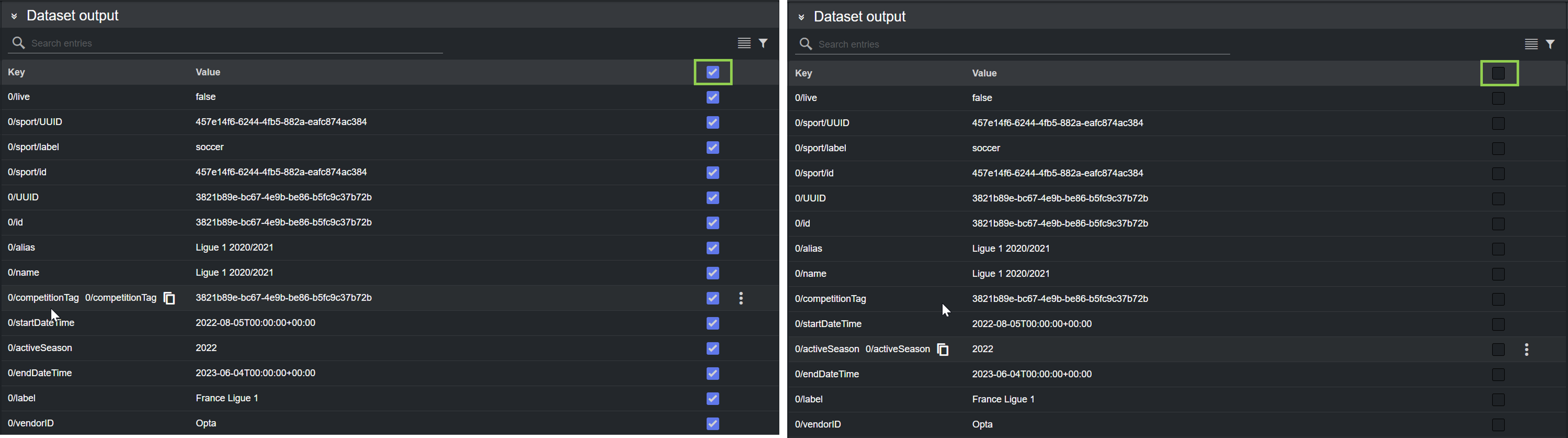Once added, dataset entries are immediately enabled on all connected outputs. This results in all entries in the Dataset output to have a checked checkbox.
However, individual entries state can easily be toggled from the Datacenter UI. To disable a single entry, uncheck the checkbox in the relevant entry row in the Dataset output table.
Likewise, all dataset entries can be disabled at once by clicking the checkbox in the header of the Dataset output table.